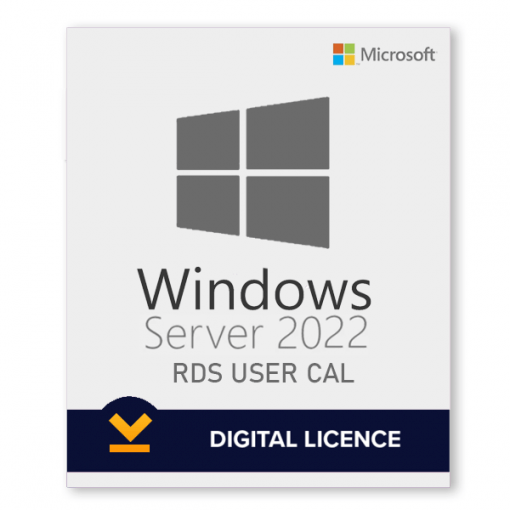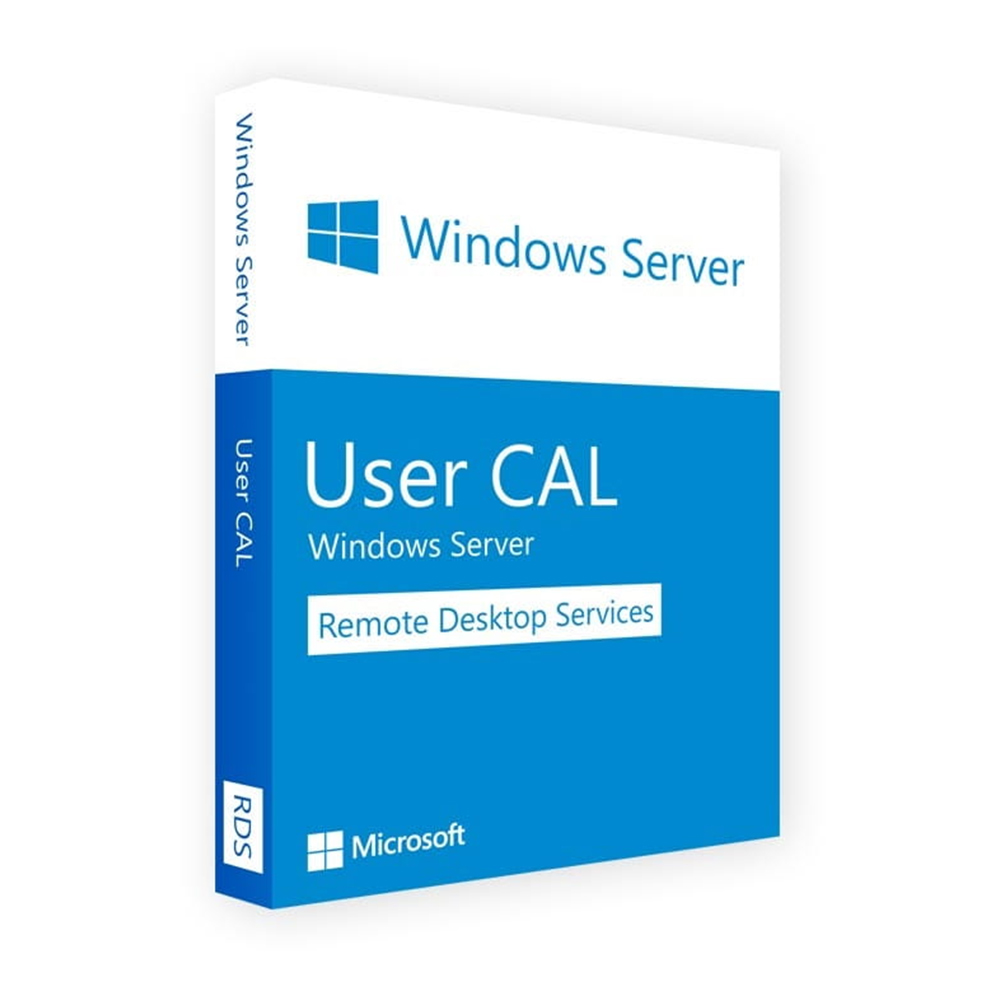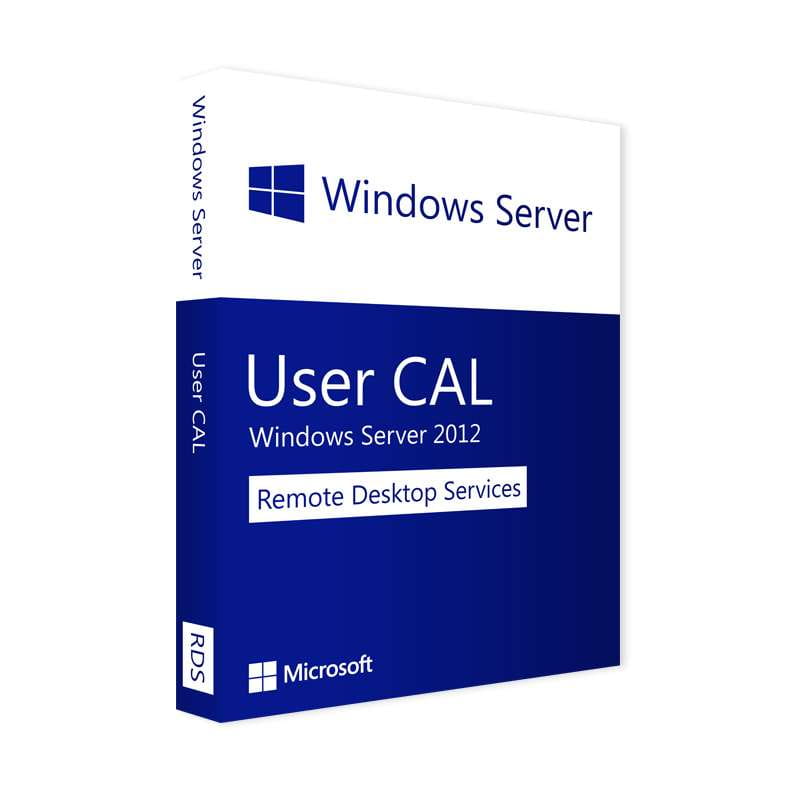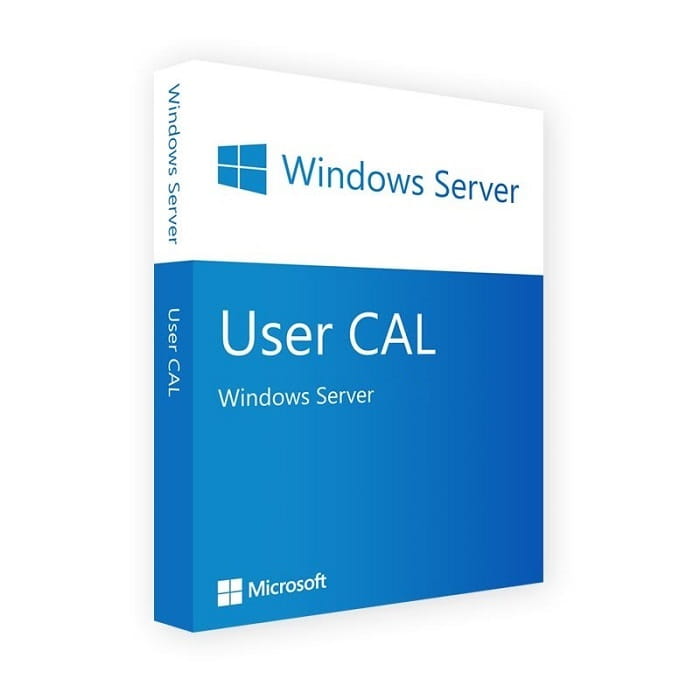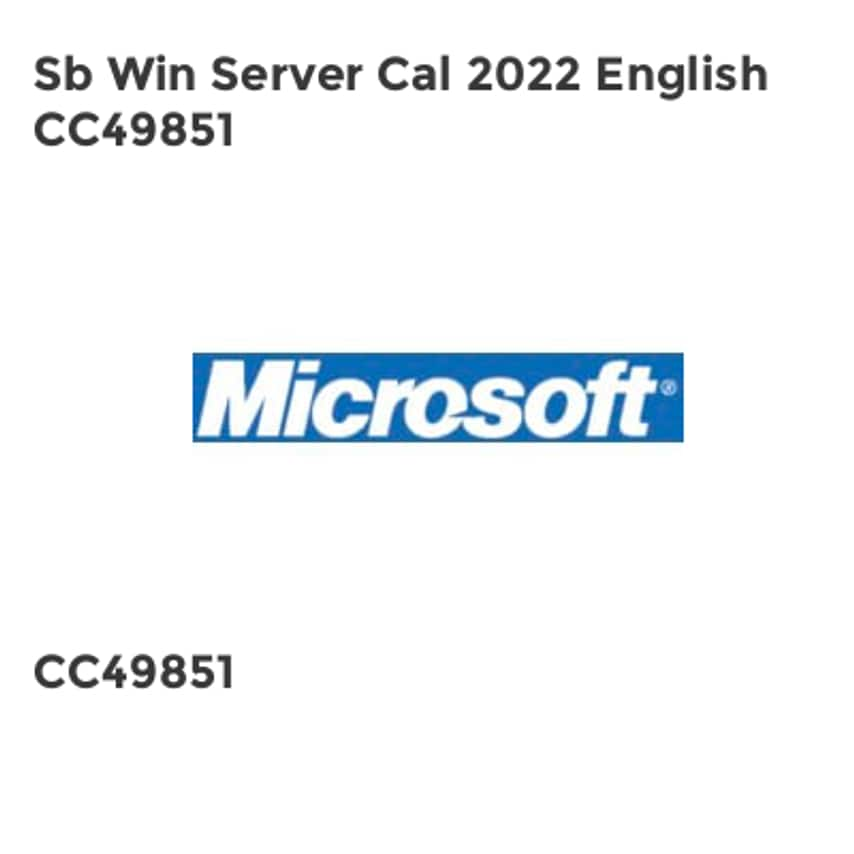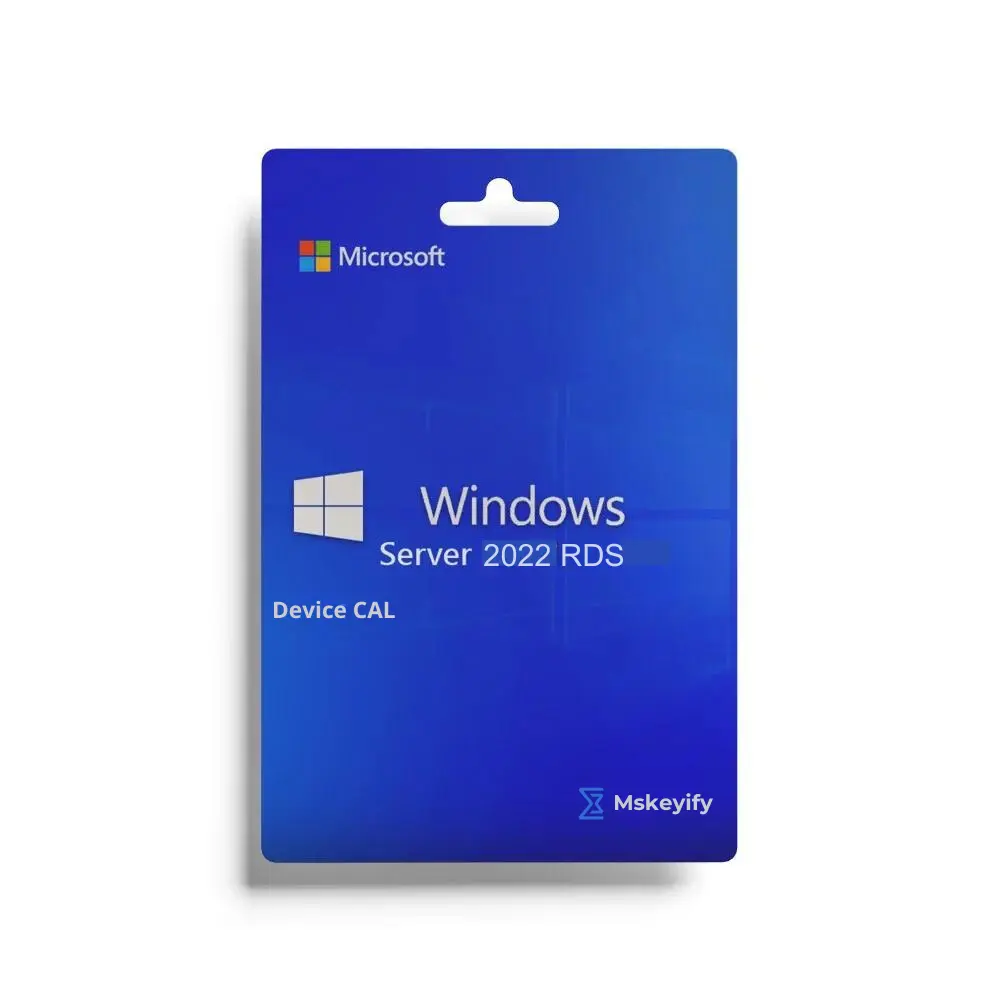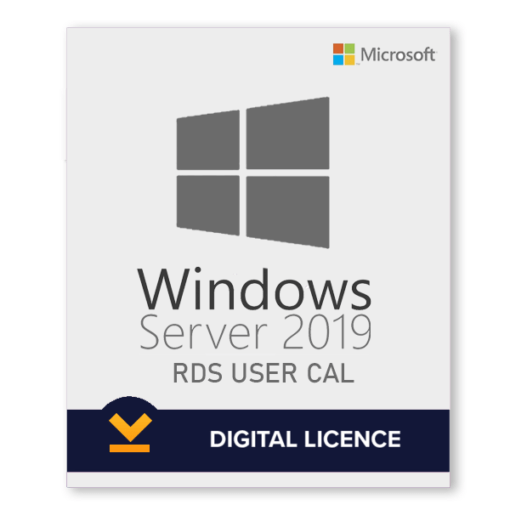Brand
- Velux 3.254
- Shire 2.927
- MTP Products 2.071
- Mobility Smart 1.123
- Blaklader 1.101
- Lowe 917
- B&C 890
- Sunflower 887
- Sandvik Coromant 655
- Slingsby 559
- Kennedy 512
- Mascot 497
- Dams MTO 494
- Beeswift 441
- Outsunny 439
- Hewlett Packard 420
- Neo 416
- Savings Store 409
- Life Essentials 389
- Faithfull 388
- TIMCO 388
- Startech 371
- Routledge 370
- Sealey 333
- Home Living Luxury 311
- 3M 309
- DeWalt 308
- Portwest 302
- Makita 299
- Edit 281
- Bosch 280
- BPLAS 278
- Matlock 276
- Dell 268
- Pulse Fitness 253
- Charlotte Dunes 251
- Dams 246
- MonsterShop 244
- Clymer 238
- Kennedy-Pro 237
- StarTech.com 225
- C&P 224
- ProGarm 222
- Halo 217
- Advanced Electronics 214
- Bloc Blinds 209
- Mercia 206
- Ansell 199
- CRC Press 198
- STI 194
- Cooper Fulleon 189
- Dunlop 188
- Drive Devilbiss 175
- PawHut 175
- Style and Chic 174
- Huntingdon Fusion Techniques 172
- ROCKFALL 170
- Lenovo 168
- Unbeatable Bargains 163
- Milwaukee 158
- Nitrex 158
- Abus 157
- Daler-Rowney 150
- Samsung 149
- Van Guard 149
- DEFENDER 148
- Tc 147
- Chiro 143
- HP 141
- TaylorMade 141
- Sid & Sam 138
- The Home Maker 138
- uvex 138
- Apple 136
- Primal Strength 133
- Tyrell & Tyrell 133
- Kratos Safety 132
- NoButts 132
- Xbox Game Studios 131
- Microsoft 129
- adidas 124
- Laser Tools 123
- Aritech 122
- Polyco 122
- GPC Industries 121
- Rittal 121
- Aidapt 120
- Husqvarna 120
- Regatta Safety Footwear 119
- Tech-Protect 115
- Able2 114
- Bahco 114
- Stanley 114
- Air Jordan 113
- Irwin 113
- Helly Hansen 112
- Beaverswood 111
- METALMATE 111
- Merkel Designers 109
- Racinglines 108
Colour
- Black 4.345
- White 1.612
- Grey 944
- Yellow 700
- Red 693
- Blues 687
- Blue 610
- Orange 548
- Greens 480
- Silver 471
Size
Gender
Merchant
- Zoro UK Limited 26.473
- Your Stylish Home 3.839
- MyTrendyPhone.co.uk 3.532
- Home Done 2.952
- Mobility Smart 2.876
- QD Stores 2.031
- K4G.COM 1.783
- Acorn Fire & Security 1.751
- Cherry Lane 1.697
- Seal Medical 1.669
- Workwear Supermarket 1.375
- Belveto 1.138
- Home Living Luxury 845
- Routledge 809
- RS Components UK 693
- Building Plastics Online 503
- AndLight.co.uk 480
- Dell 402
- Kick Game 384
- Haynes.com UK 309
- Plusshop UK [OLD] 300
- Craigmore UK 270
- Bloc Blinds UK 209
- Mskeyify 208
- Golf Gear Direct 204
- Cowling & Wilcox 186
- Car Smart 168
- Univelve 162
- Compatink 156
- uk.plusshop.com 151
- Essential Photo 146
- best-deal-store 143
- Maroxe 134
- Click Golf 132
- AWD IT 130
- Ace Fixings 119
- Glisshop uk 118
- Ann's Cottage 107
- Vivomed 99
- Donaghy Bros UK CSS 87
- JP Cages 75
- Harry Corry 68
- Lime Lace 66
- Global Relax 64
- My-Deco-Shop 63
- medinashopping 63
- LuisaViaRoma.com 61
- Love My Window 60
- Selfmade.com 57
- BPC Ventilation 50
Price (EUR)
- <5 3.429
- 5 - 10 2.478
- 10 - 20 5.167
- 20 - 50 8.632
- 50 - 100 6.938
- 100 - 200 9.134
- 200 - 500 9.827
- >500 14.928