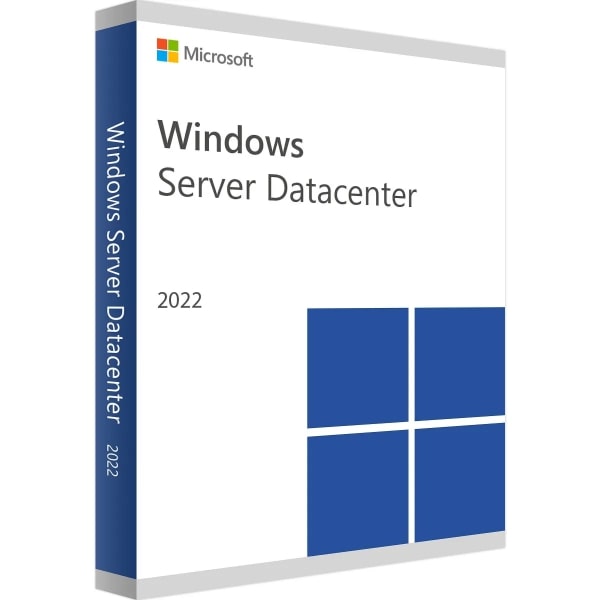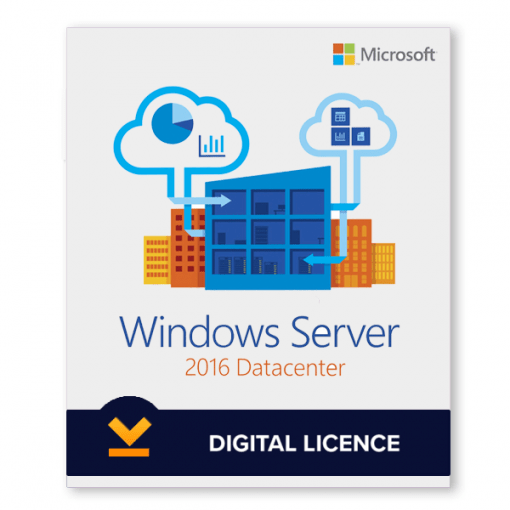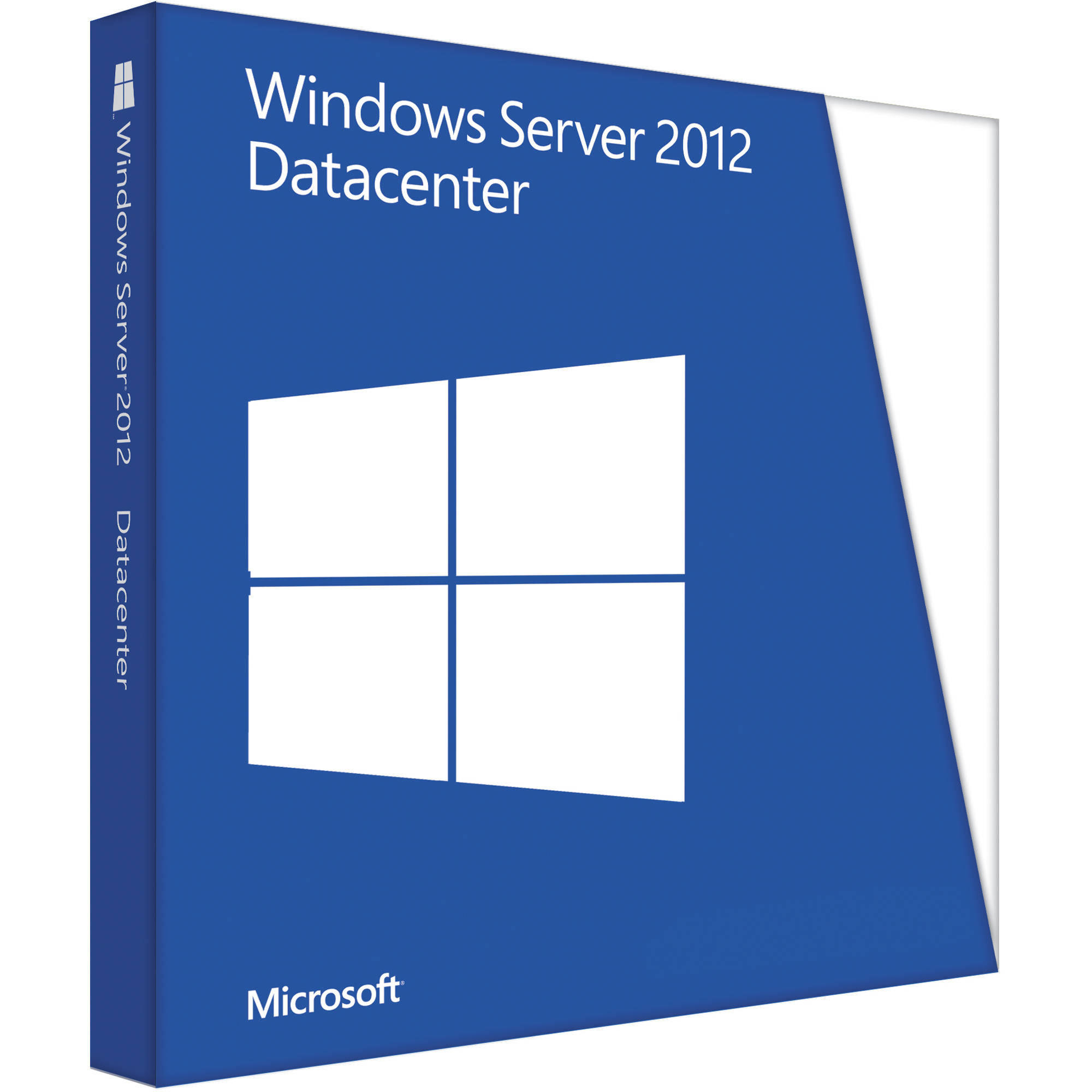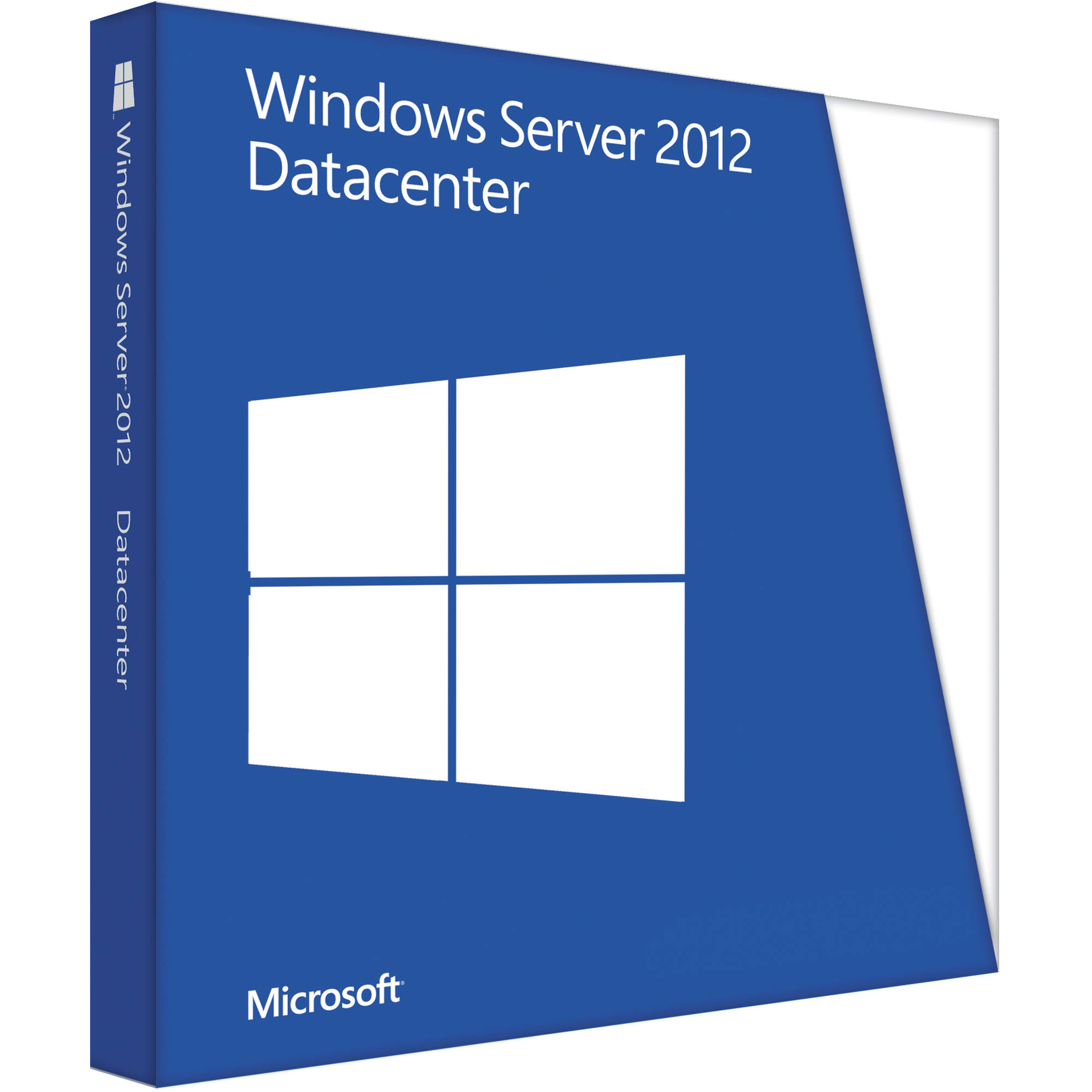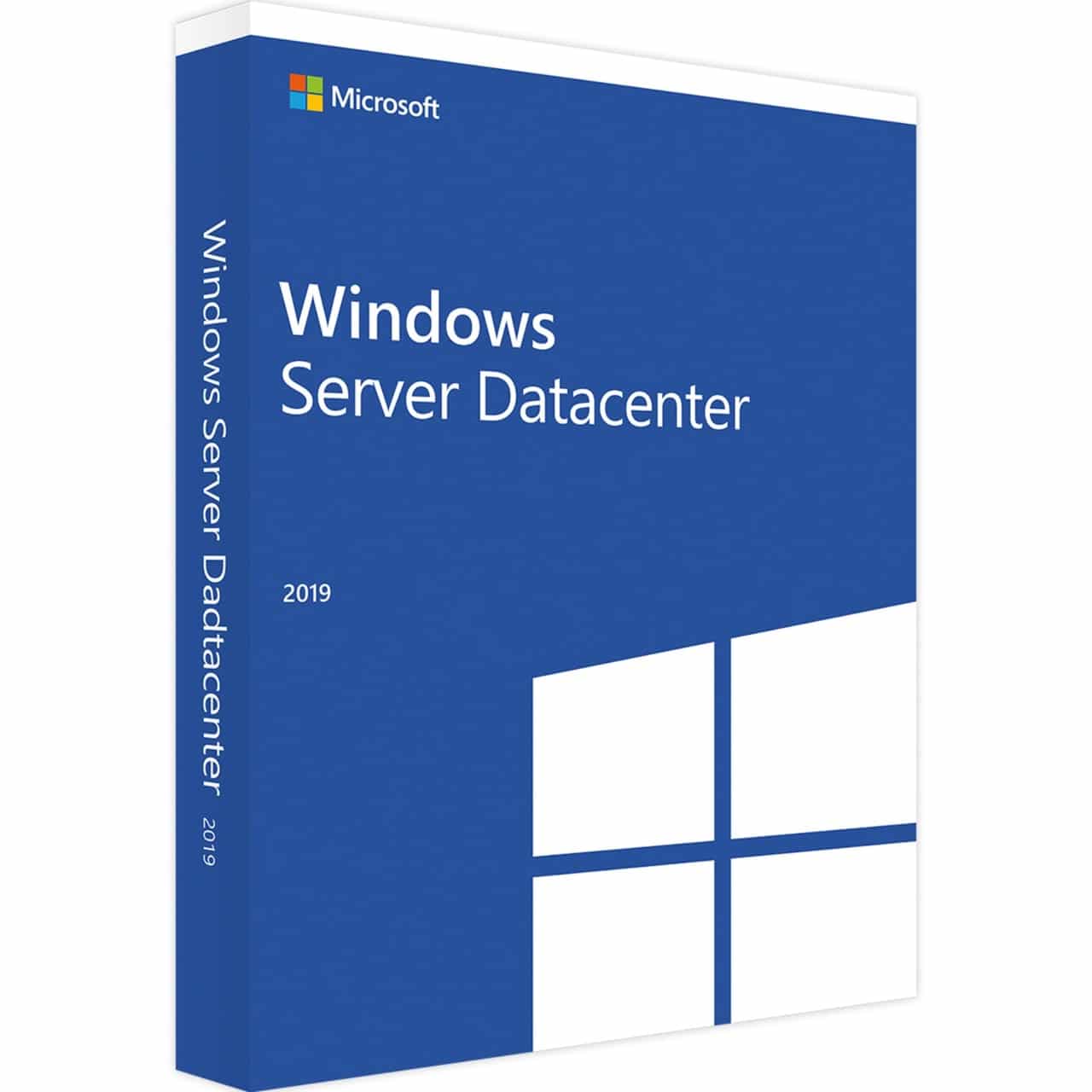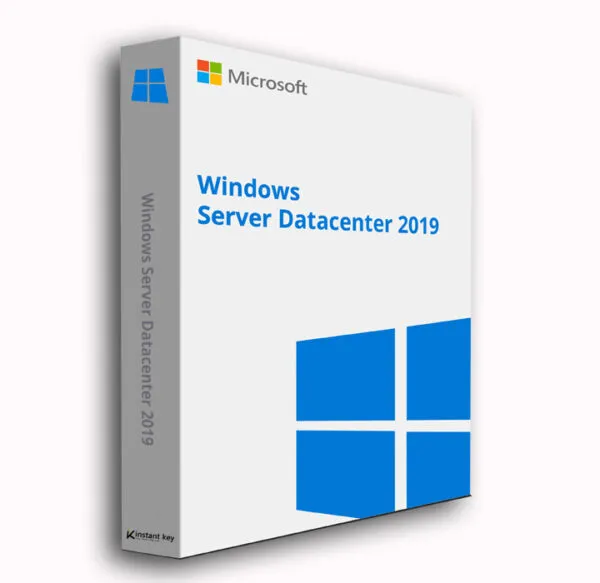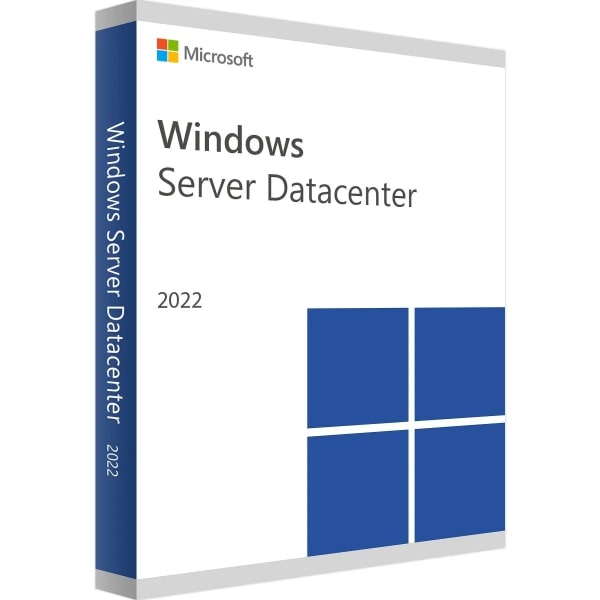
Brand
- Velux 3.254
- Shire 2.975
- MTP Products 682
- Neo 416
- Outsunny 413
- StarTech.com 411
- Life Essentials 354
- HP 339
- Hewlett Packard 287
- Dell 261
- Bloc Blinds 209
- Mercia 207
- Lenovo 193
- Dunlop 187
- PawHut 172
- Advanced Electronics 168
- Startech 168
- Slingsby 164
- ROCKFALL 161
- UK Custom Covers 152
- Van Guard 149
- MonsterShop 145
- uvex 145
- Abus 137
- Halo 131
- Xbox Game Studios 131
- adidas 126
- Rittal 121
- TIMCO 117
- Cofra 116
- Air Jordan 115
- Helly Hansen 112
- Microsoft 112
- Beeswift 109
- Regatta Safety Footwear 99
- VMWare 97
- Home Living Luxury 96
- Normann Copenhagen 95
- Bouncepad 91
- Routledge 91
- Savings Store 91
- Apache 88
- Design Hut 86
- Unbeatable Bargains 85
- AUT 83
- BPLAS 82
- Sid & Sam 81
- 3M 80
- Nike 79
- TaylorMade 79
- Tech-Protect 75
- Autodesk 71
- Asus 70
- Haynes Manuals UK 69
- Contractor 67
- Harry Corry 67
- JP Cages 67
- Kensington 67
- Tyrell & Tyrell 67
- Style and Chic 66
- Sadolin 65
- HPE 64
- Discount Dealers 62
- Swish 62
- Teal Products 62
- Acer 60
- Apple 60
- Rolls 60
- Durable 58
- Matlock 57
- &tradition 56
- Logitech 56
- The Home Maker 55
- CRC Press 53
- MAUSER 52
- NEMO 52
- SOLID GEAR 52
- Eurocell 51
- Alienware 50
- Cisco 50
- R and M Furniture 50
- Lime Lace Exclusive 49
- Millennium Furniture 47
- SDC Publications 46
- Sikkens 46
- Decor Base 45
- Speedy 45
- C-Skins 43
- Dulux 43
- Steam 43
- Lowe 42
- Merkel Designers 42
- Fear of God 41
- Ilti Luce 40
- New Works 40
- Securit 40
- TP-Link 40
- APW 39
- Brother 39
- Corel 39
Colour
- Black 1.950
- White 519
- Grey 422
- Blue 357
- Green 263
- Silver 252
- Animated 177
- Yellow 147
- Red 136
- Orange 126
Size
Gender
Merchant
- Zoro UK 4.888
- Your Stylish Home 3.839
- QD Stores 1.991
- Zoro UK Limited 1.794
- Cherry Lane 1.657
- Home Done 1.353
- K4G.COM 1.282
- MyTrendyPhone.co.uk 1.230
- RS Components UK 450
- AndLight.co.uk 409
- Kick Game 387
- Acorn Fire & Security 386
- Dell 336
- Workwear Supermarket 284
- Routledge 223
- Bloc Blinds UK 209
- Mskeyify 200
- Building Plastics Online 195
- Compatink 134
- Golf Gear Direct 114
- Plusshop UK [OLD] 112
- Home Living Luxury 106
- Ann's Cottage 99
- Orthopeca UK 87
- AWD IT 76
- Haynes.com UK 69
- BULLCAPTAIN 67
- Harry Corry 67
- JP Cages 67
- Love My Window 60
- Lime Lace 59
- best-deal-store 56
- uk.plusshop.com 56
- Erysta 55
- LuisaViaRoma.com 53
- Marks & Spencer UK 53
- havens.co.uk 48
- Ace Fixings 39
- Ottershaw Cacti 39
- Craigmore UK 38
- Belveto 35
- 58Surf 34
- Donaghy Bros UK CSS 34
- Click Golf 33
- Car Smart 32
- AB1GK 30
- Seal Medical 27
- PVC Cladding 24
- Gordons Direct 19
- YouGarden 17
Price (EUR)
- <5 1.259
- 5 - 10 832
- 10 - 20 1.692
- 20 - 50 2.698
- 50 - 100 2.567
- 100 - 200 4.703
- 200 - 500 3.455
- >500 6.040