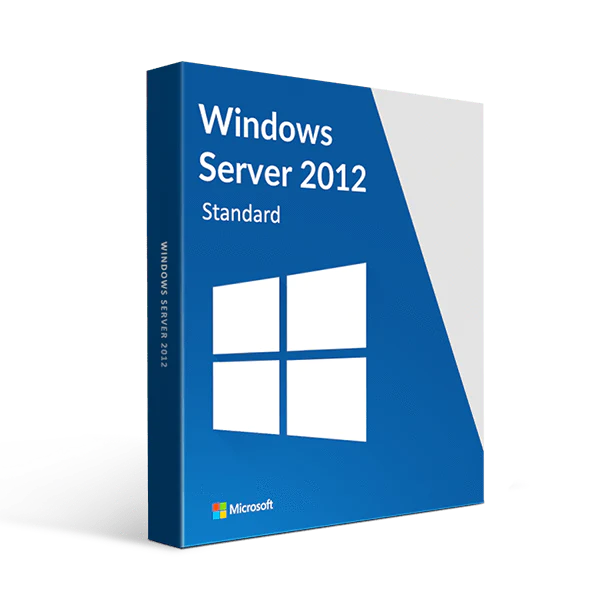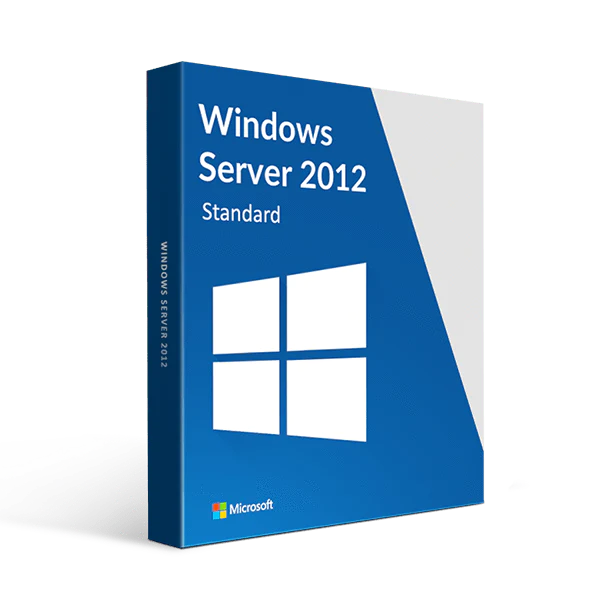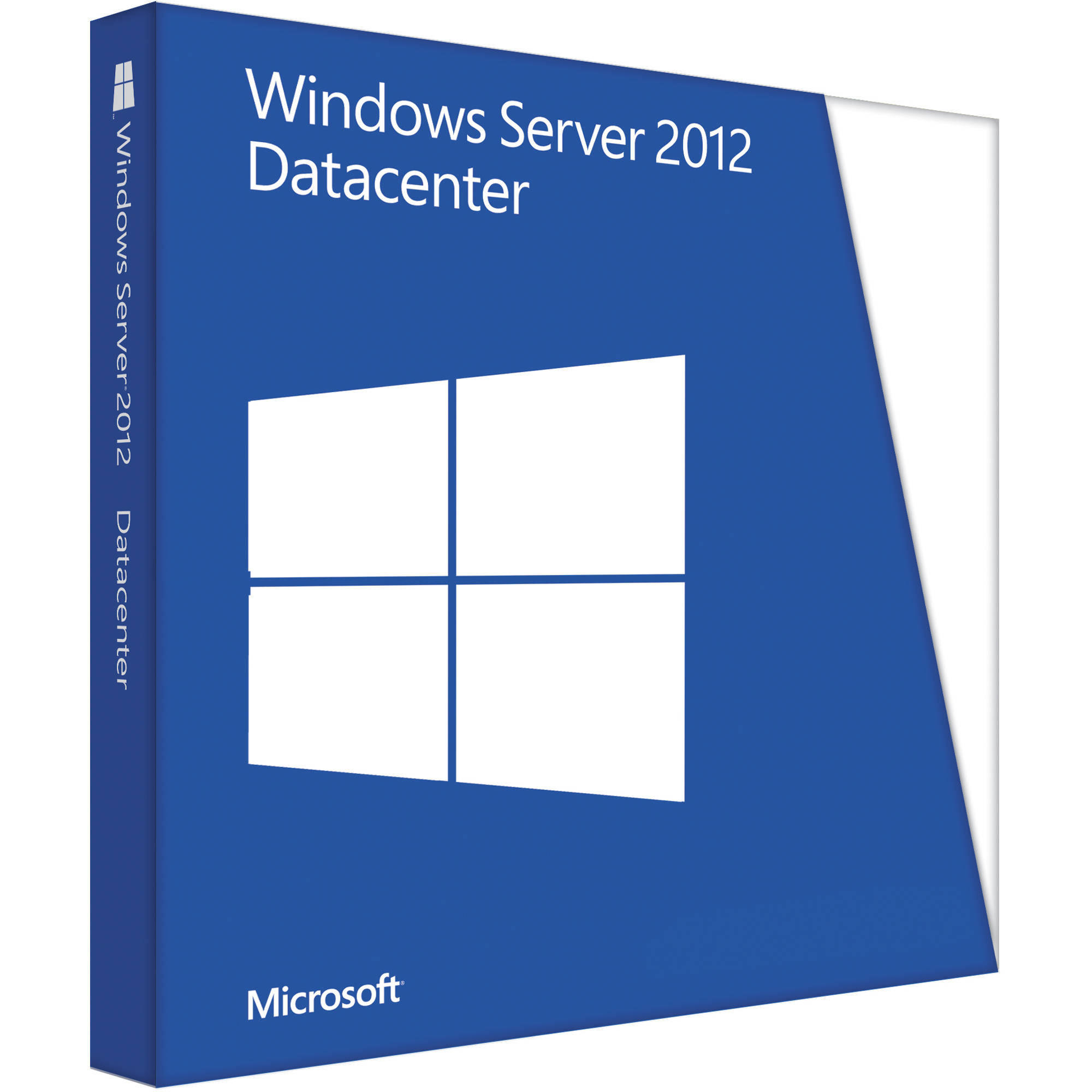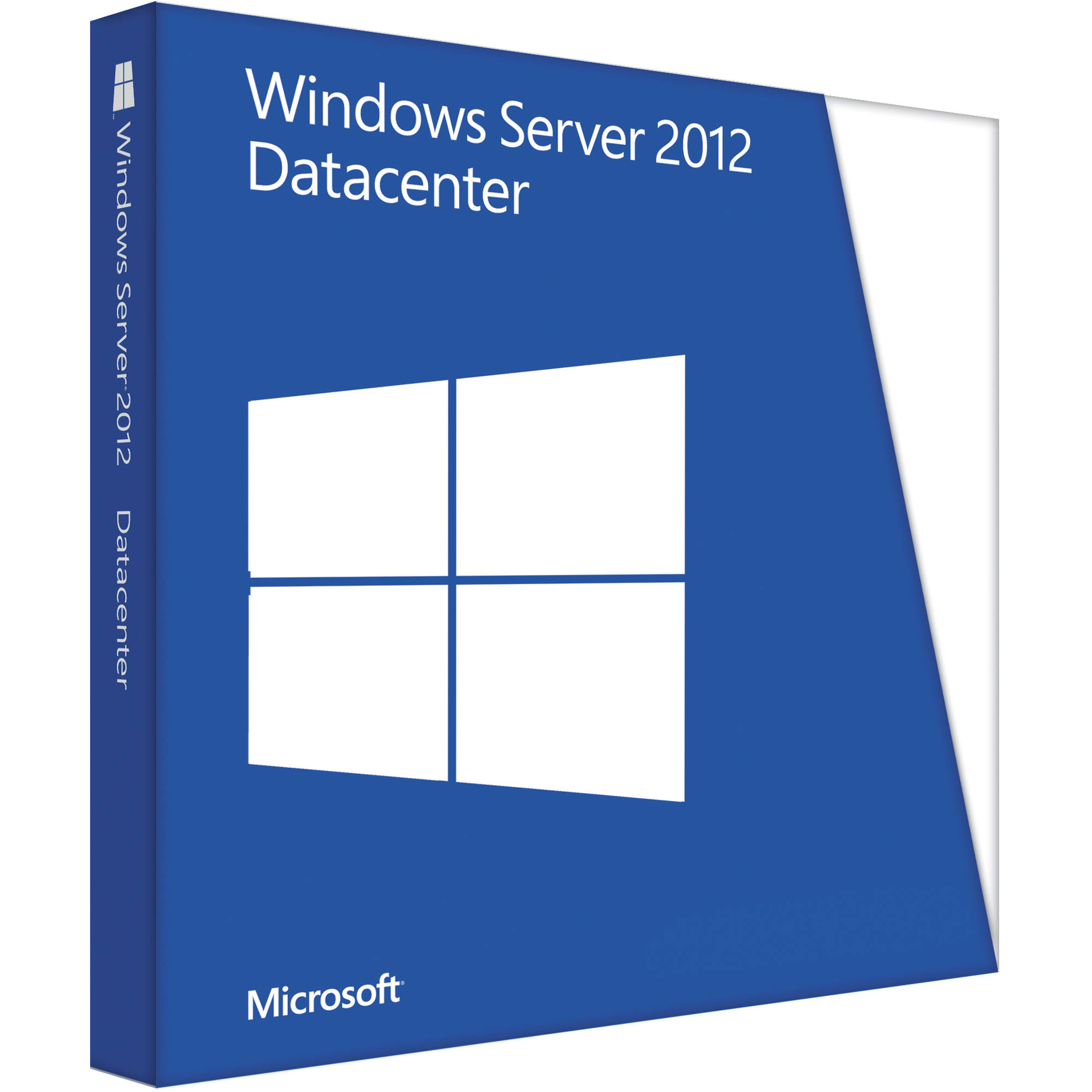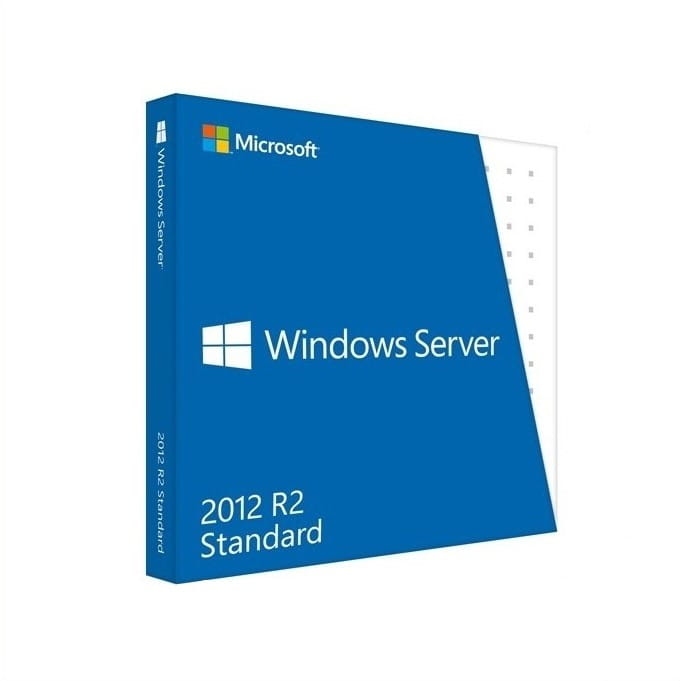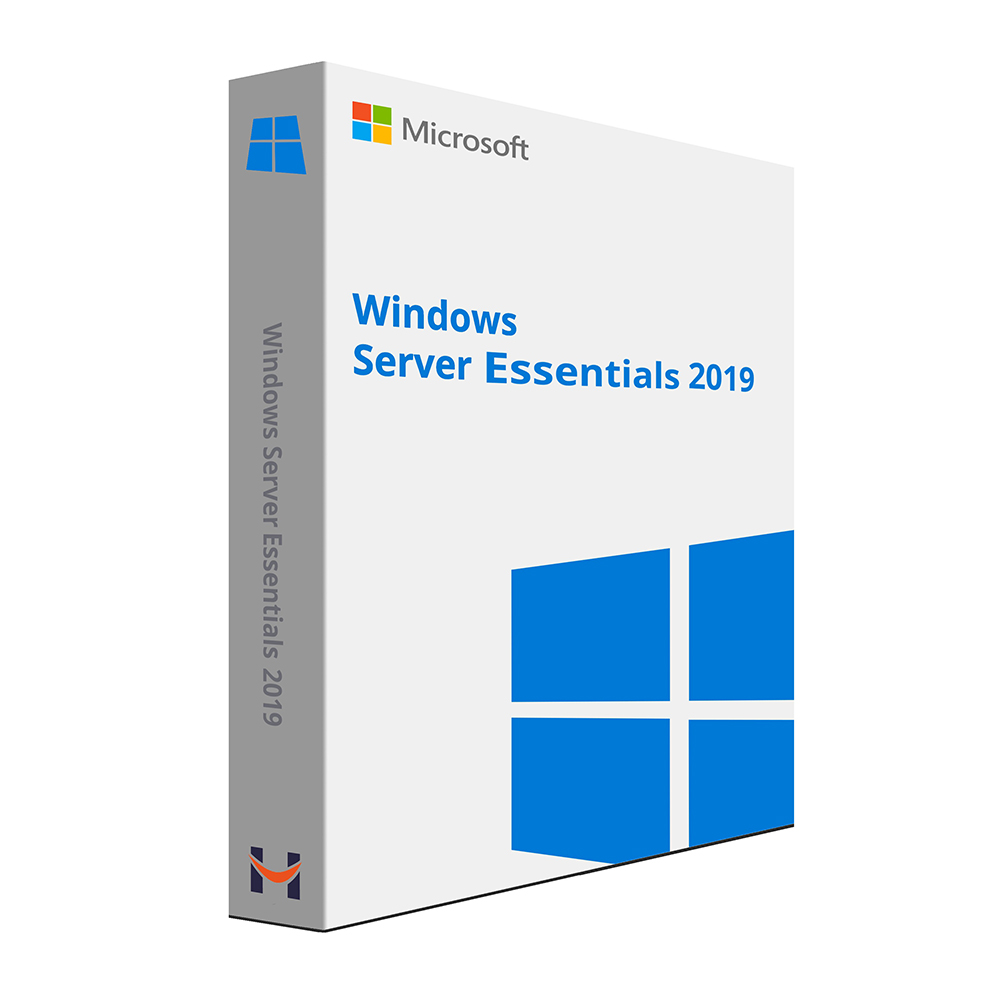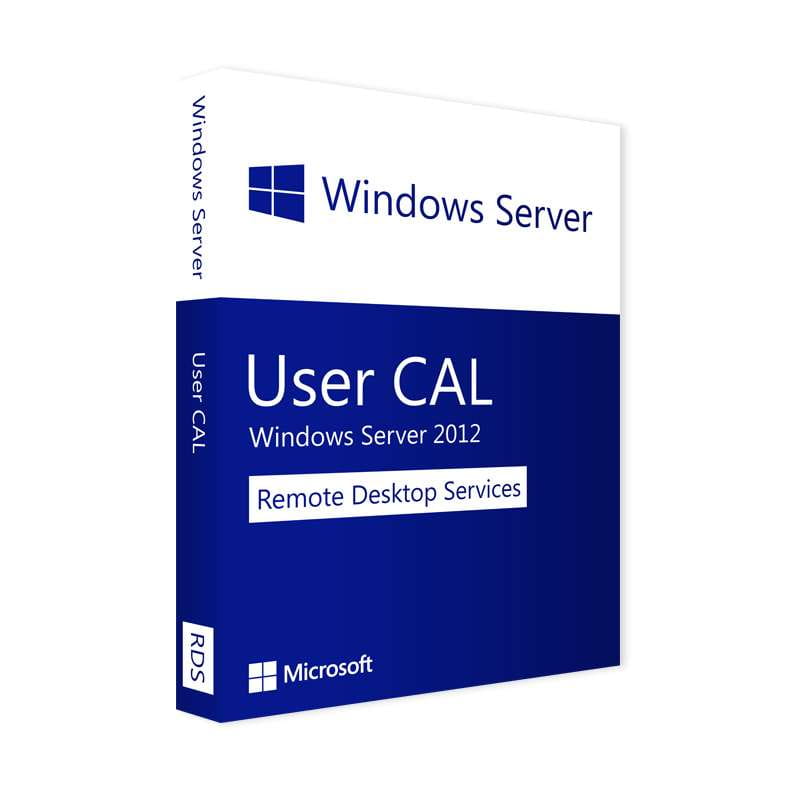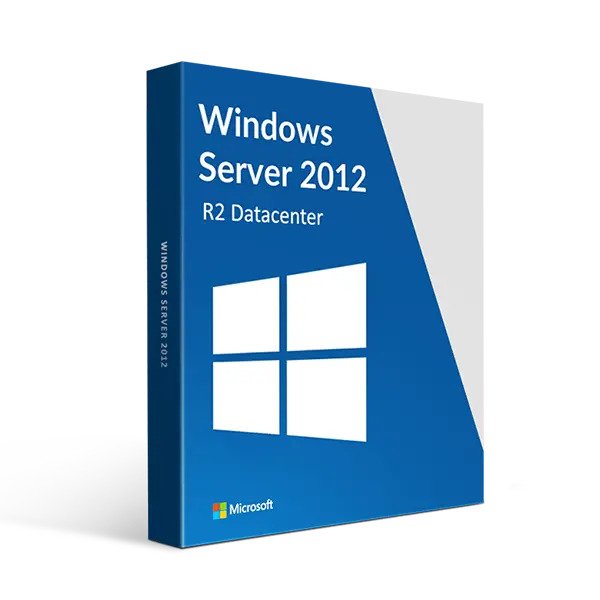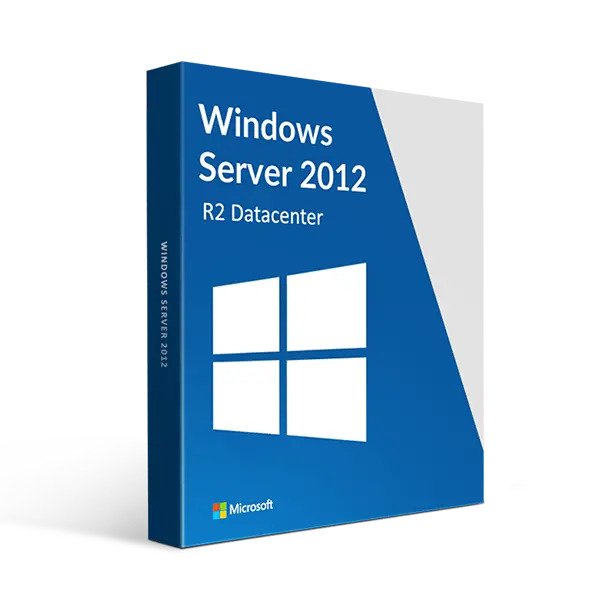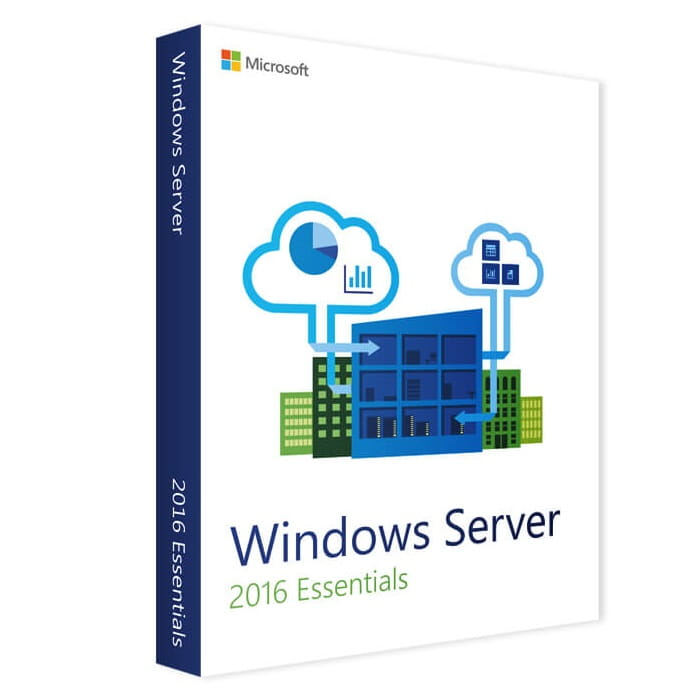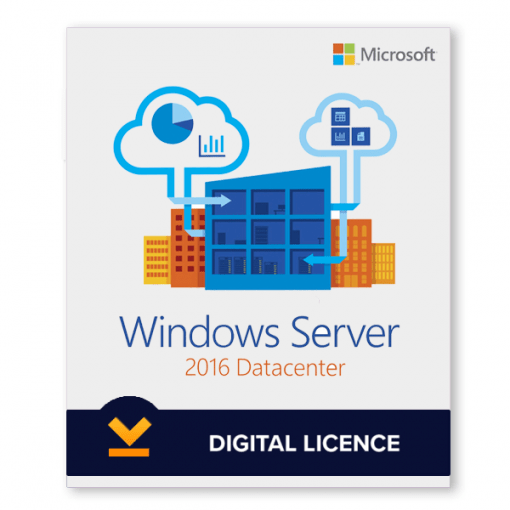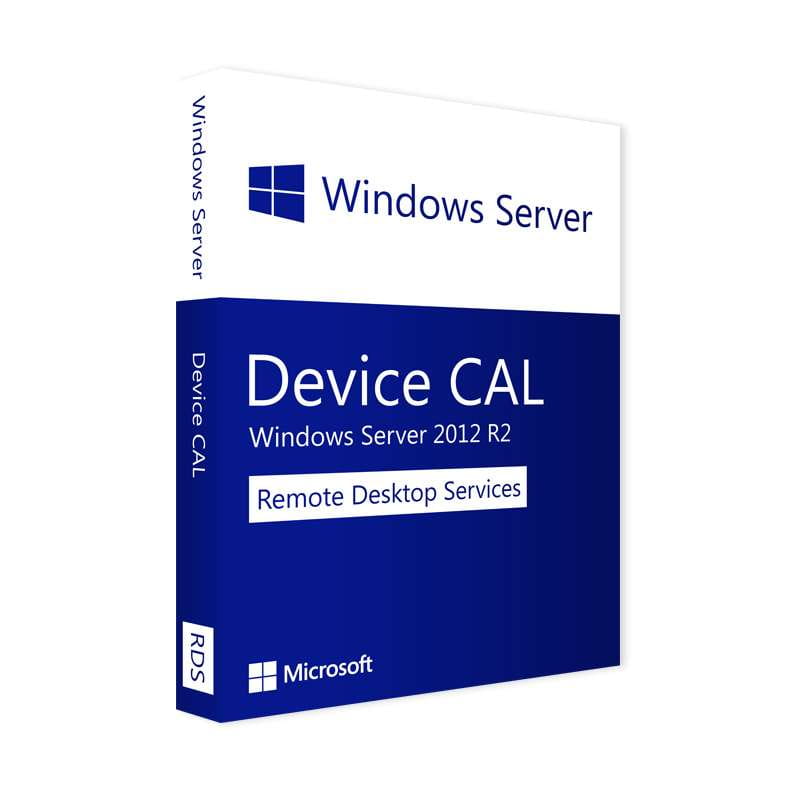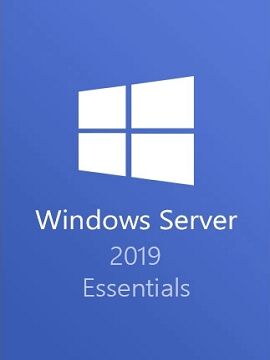Brand
- M&S Collection 8.951
- Life Essentials 8.942
- Carpe Diem Beds 4.064
- Velux 3.254
- Shire 2.977
- Printer Essentials 2.876
- Autograph 1.429
- Regatta 1.367
- Sid & Sam 1.323
- Tyrell & Tyrell 1.316
- Style and Chic 1.179
- Maroxe 1.155
- Discount Dealers 1.084
- Millennium Furniture 1.067
- MTP Products 1.058
- Merlin Deals 1.015
- FatFace 991
- Unbeatable Bargains 967
- The Home Maker 963
- R and M Furniture 956
- Fear of God 929
- Decor Base 909
- Direct Imports 890
- Charlotte Dunes 880
- Brittle & Co 854
- Merkel Designers 842
- Casper Homes 836
- Design Hut 829
- All Things Good 779
- Goodmove 764
- Birlea Essentials 723
- Mitre Essentials 718
- White Stuff 688
- Superdry 641
- Seasalt Cornwall 575
- Outsunny 472
- Liverpool FC 417
- Neo 416
- Medway 414
- StarTech.com 410
- Savings Store 401
- Lighthouse 384
- Crew Clothing 368
- Joules 355
- Dickies 341
- Columbia 330
- Hewlett Packard 330
- Haynes Manuals UK 310
- Dell 304
- HP 295
- JAEGER 292
- Nobody's Child 277
- POLCO 275
- Adidas 266
- Troop London 263
- MAUSER 250
- Dunlop 249
- Ted Baker 237
- Charles Tyrwhitt 235
- Printer 234
- Sweaty Betty 233
- JORDAN 232
- Art Nest 228
- Routledge 215
- Bloc Blinds 209
- Mercia 206
- Slingsby 200
- Under Armour 200
- SOSANDAR 198
- PawHut 196
- Lenovo 194
- Gemini Interiors 190
- MonsterShop 184
- Lyle & Scott 179
- Puma 176
- Startech 170
- Advanced Electronics 168
- MARTIN 168
- Caseme 166
- M&S SARTORIAL 166
- B&C 162
- Caterpillar 160
- HOMCOM 160
- ONLY & SONS 160
- Magnum 158
- Reiss 154
- Calvin Klein 152
- GANT 150
- Jack & Jones 148
- JACK & JONES 144
- Tommy Hilfiger 140
- Asquith & Fox 138
- Abus 137
- Monsoon 135
- Finery London 134
- Indigo Home 128
- Nisbets Essentials 128
- Body by M&S 127
- Sigma Aldrich 125
- Anvil Traction 124
Colour
- Black 7.968
- Navy 2.923
- White 2.620
- Grey 1.648
- Blue 1.624
- Green 1.580
- Brown 1.420
- Red 1.037
- Dark Navy 983
- Pink 743
Size
Gender
Merchant
- Home Done 28.193
- Marks & Spencer UK 22.387
- Zoro UK Limited 13.993
- carpediembeds.co.uk 4.064
- Your Stylish Home 3.839
- Maroxe 2.930
- QD Stores 2.336
- Cherry Lane 1.801
- MyTrendyPhone.co.uk 1.654
- K4G.COM 1.255
- Kick Game 1.254
- RS Components UK 1.055
- Workwear Supermarket 425
- Liverpool FC 418
- Golf Gear Direct 411
- Acorn Fire & Security 389
- Dell 383
- Lighthouse Clothing 375
- Routledge 362
- Click Golf 354
- Haynes.com UK 327
- Suit Direct 297
- Cloving.co.uk 274
- www.trooplondon.com 263
- BasketZone.Net 240
- Kids around 234
- Glisshop uk 229
- Pants & Socks 220
- Bullcaptain 211
- Bloc Blinds UK 209
- EasyEquipment.com 208
- Nobody's Child - Cabiro 208
- Mskeyify 200
- turbodiesel.cc 196
- Building Plastics Online 194
- Home Living Luxury 194
- Plusshop UK [OLD] 186
- AndLight.co.uk 175
- M&S UK 148
- Compatink 134
- Lyle & Scott 119
- Harry Corry 109
- JP Cages 102
- Mobility Smart 98
- havens.co.uk 97
- uk.plusshop.com 93
- gb.ecco.com 88
- Lime Lace 87
- Car Smart 86
- Bathshack.com 84
Price (EUR)
- <5 2.584
- 5 - 10 2.174
- 10 - 20 6.154
- 20 - 50 22.301
- 50 - 100 24.742
- 100 - 200 16.483
- 200 - 500 9.034
- >500 11.468