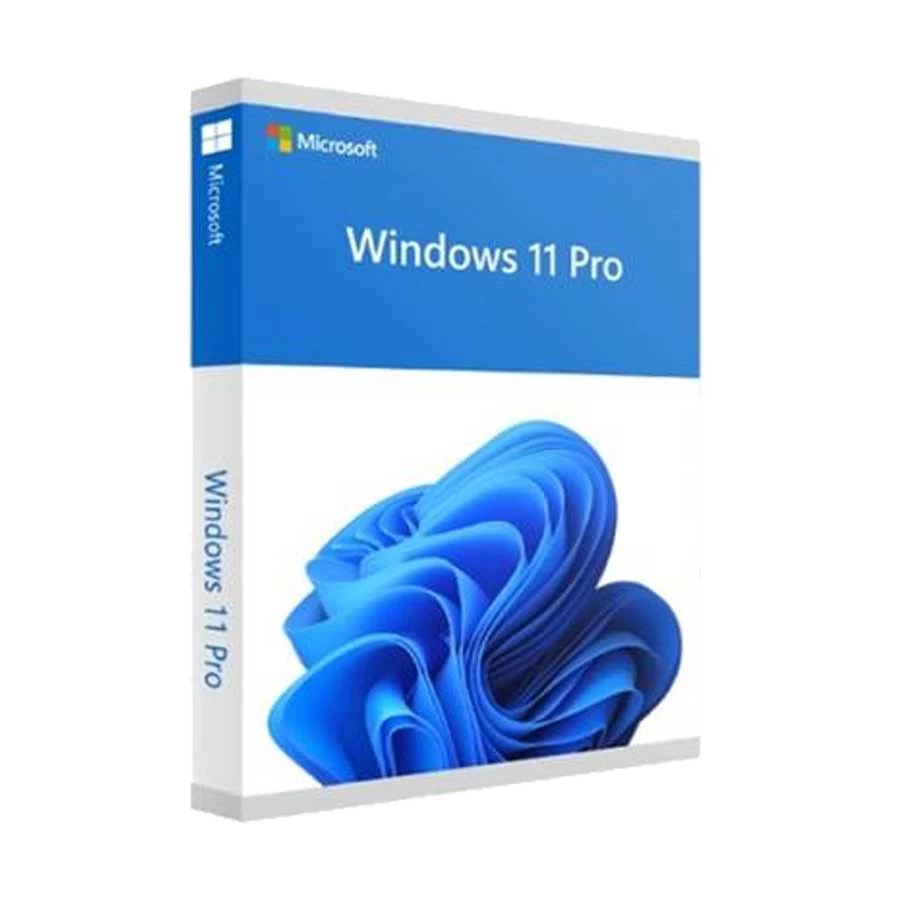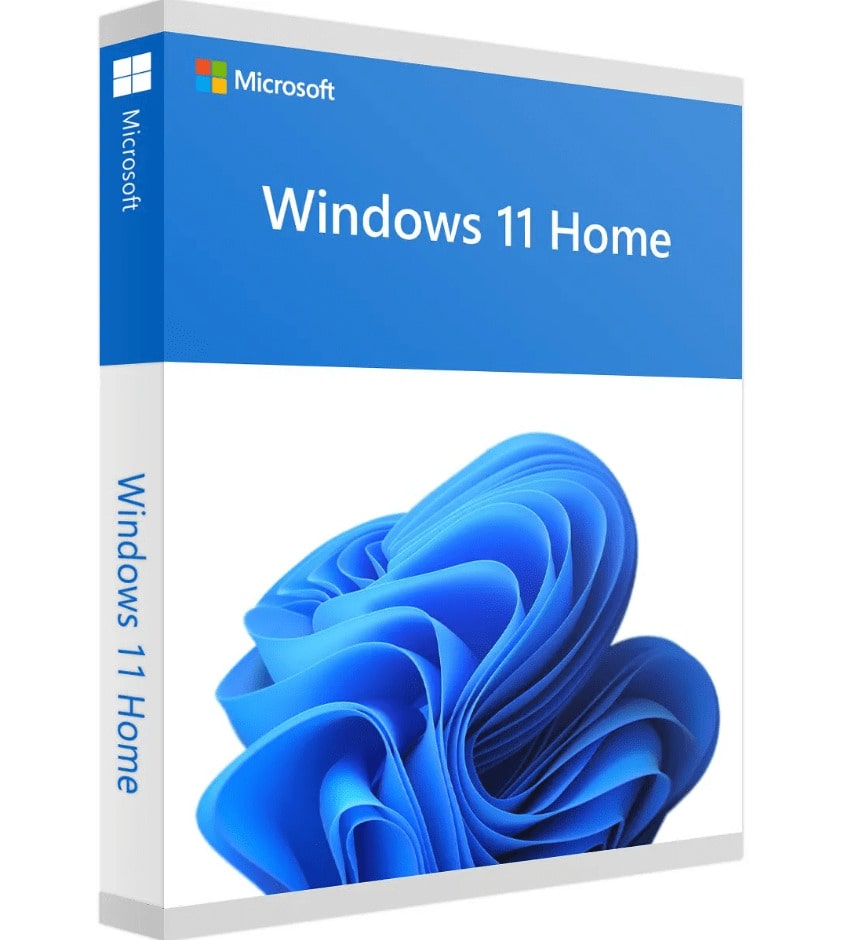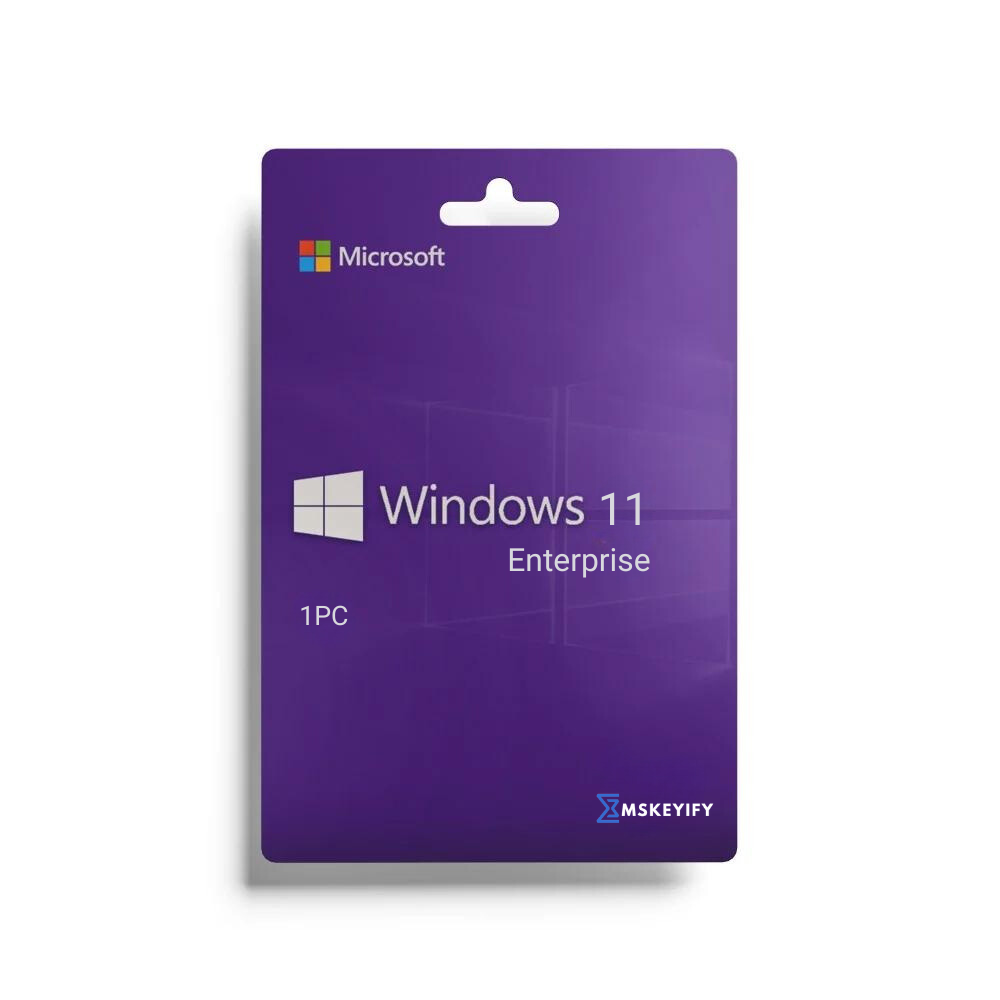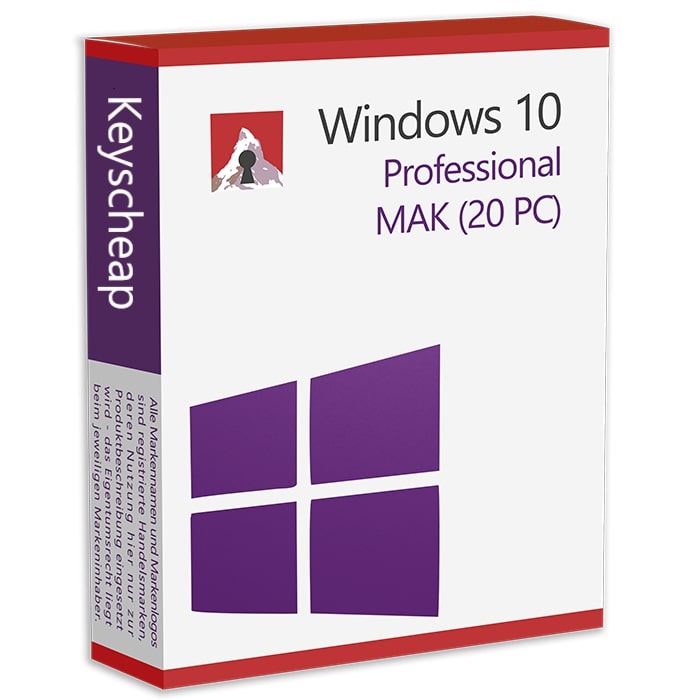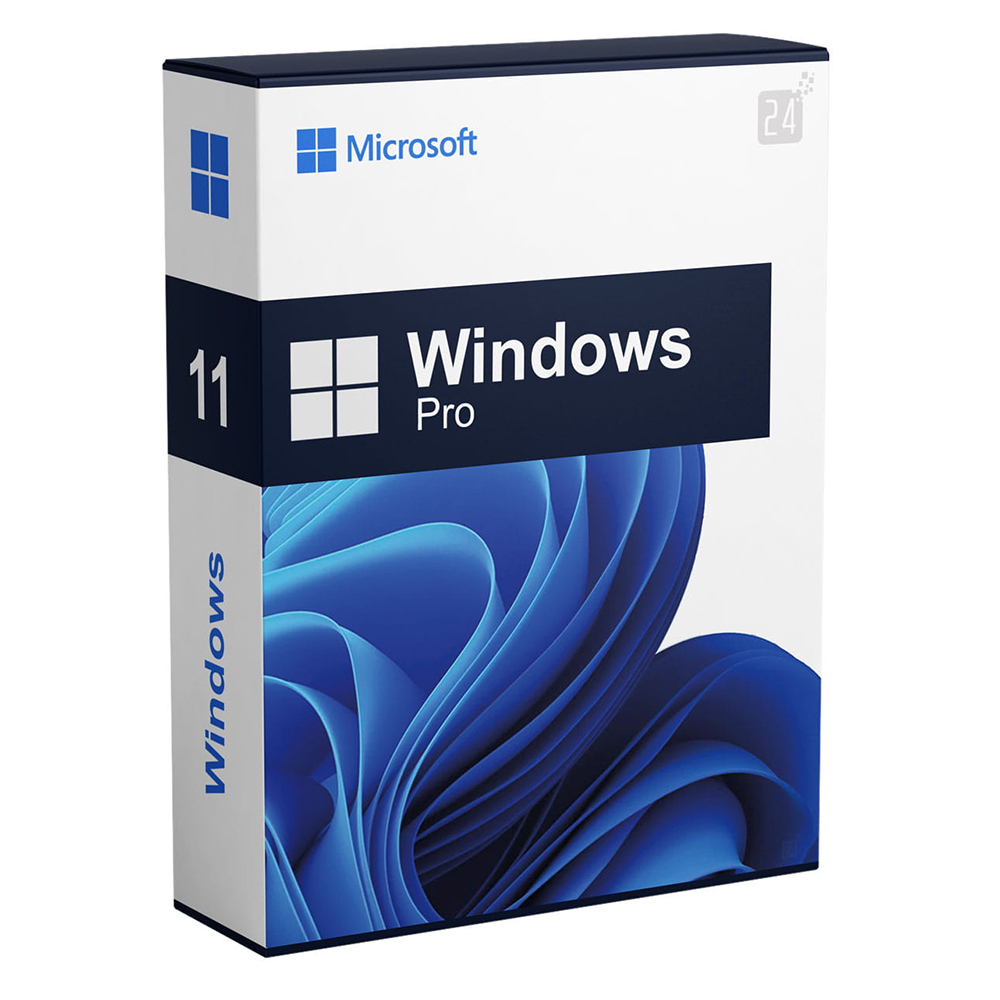
Brand
- RS PRO 65.666
- FT Pro 10.892
- Portwest 5.002
- Moon Magic 4.920
- MTP Products 4.282
- C&P 3.499
- M&S Collection 3.315
- Velux 3.271
- Shire 3.174
- Regatta Professional 2.688
- Lyle & Scott 1.690
- Kennedy-Pro 1.533
- Slingsby 1.388
- Miyuki 1.365
- Pro RTX 1.318
- ProRTX 1.311
- Regatta High Visibility 1.206
- Salomon 1.168
- Sandvik Coromant 1.076
- ABB 868
- MAUSER 828
- Mizuno 787
- Sealey 787
- Walter 768
- JW PEI 766
- Phoenix Contact 710
- Kennametal 675
- Maroxe 642
- Fruit Of The Loom 632
- Ansell 620
- Toho 620
- WOLF 604
- vendor-unknown 601
- Blaklader 594
- ECCO 557
- Timberland Pro 531
- KMT 528
- Microchip 517
- Mascot 516
- Gates 508
- Rossignol 505
- Nike SB 495
- Bisley 494
- Hosefit 487
- Life Essentials 468
- US PRO 467
- Kennedy 466
- Converse 464
- Air Jordan 462
- Outsunny 452
- Nillkin 435
- Nike 434
- Matlock 424
- Printer Essentials 423
- FootJoy 421
- Neo 416
- OX Tools 405
- Iscar 402
- Haitima, FT Pro 388
- Dux Ducis 380
- Lista 376
- Routledge 375
- Reiss 370
- Spigen 368
- Pro RTX High Visibility 367
- EUROKRAFTpro 365
- Gemini Interiors 360
- Lighthouse 360
- EGA Master 351
- SLS Lab Pro 351
- Polar 350
- DeWalt 348
- Haynes Manuals UK 348
- Monsoon 341
- JOGA 336
- Regatta 335
- Vale 331
- Elite Lockers 326
- Bouncepad 324
- NIKE 316
- ISS 305
- Churchill 304
- Pro Arte 301
- Apple 300
- Primal Strength 300
- LUK 299
- Abus 298
- Zoro Select 298
- MonsterShop 295
- Puma 290
- Carl Roth 289
- Titleist 289
- HP 276
- Purestep 272
- Cobra 271
- Wurth Elektronik 260
- Sherwood 250
- Ejendals 249
- SKF 246
- Allied Machine and Engineering 244
Colour
- Black 17.577
- White 4.811
- black 3.375
- Grey 3.327
- Blue 2.814
- Noir 2.696
- Red 2.690
- Navy 2.592
- Green 2.262
- Light Grey 1.855
Size
- 11 6.676
- 11-12 2.713
- 11/0 2.062
- XL 1.629
- Years 1.620
- 10-11 1.603
- 2XL 1.464
- 3XL 1.268
- Small 1.207
- Large 1.199
Gender
Merchant
- RS Components UK 76.200
- Zoro UK Limited 75.025
- MyTrendyPhone.co.uk 8.743
- Marks & Spencer UK 6.764
- Glisshop uk 6.173
- Moon Magic 4.920
- Workwear Supermarket 4.382
- Your Stylish Home 3.966
- Home Done 3.530
- Slam City Skates 2.552
- QD Stores 2.441
- HobbyPerline.com 2.333
- K4G.COM 1.817
- Cherry Lane 1.755
- Lyle & Scott 1.671
- Maroxe 1.568
- Click Golf 1.491
- Golf Gear Direct 1.469
- LuisaViaRoma.com 1.412
- Acorn Fire & Security 1.097
- Kick Game 989
- Seal Medical 888
- turbodiesel.cc 765
- Plusshop UK [OLD] 630
- Craigmore UK 626
- Home Living Luxury 605
- Haya Clothing 602
- Routledge 596
- Posted Protein 573
- gb.ecco.com 556
- AWD IT 457
- Cowling & Wilcox 434
- Belveto 430
- Pureshoes 406
- JWPEI 383
- JWPEI UK 383
- Mobility Smart 365
- Haynes.com UK 351
- Pants & Socks 337
- Joga Soccer Essentials 336
- Essential Photo 326
- uk.plusshop.com 316
- Dell 301
- Donaghy Bros UK CSS 281
- Lighthouse Clothing 268
- Car Smart 254
- 58Surf 244
- Selfmade.com 223
- Wrong Weather 222
- Gordons Direct 219
Price (EUR)
- <5 32.625
- 5 - 10 18.692
- 10 - 20 32.598
- 20 - 50 38.927
- 50 - 100 29.095
- 100 - 200 26.792
- 200 - 500 21.445
- >500 27.664