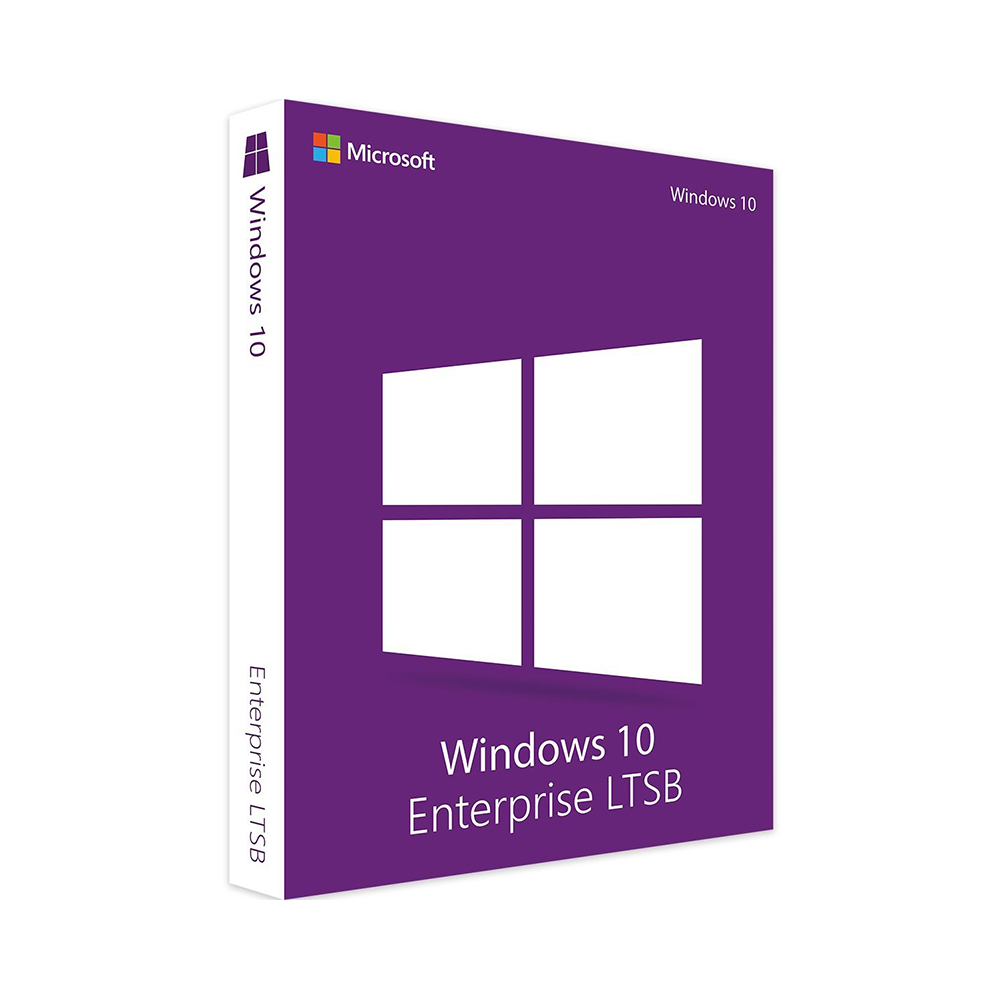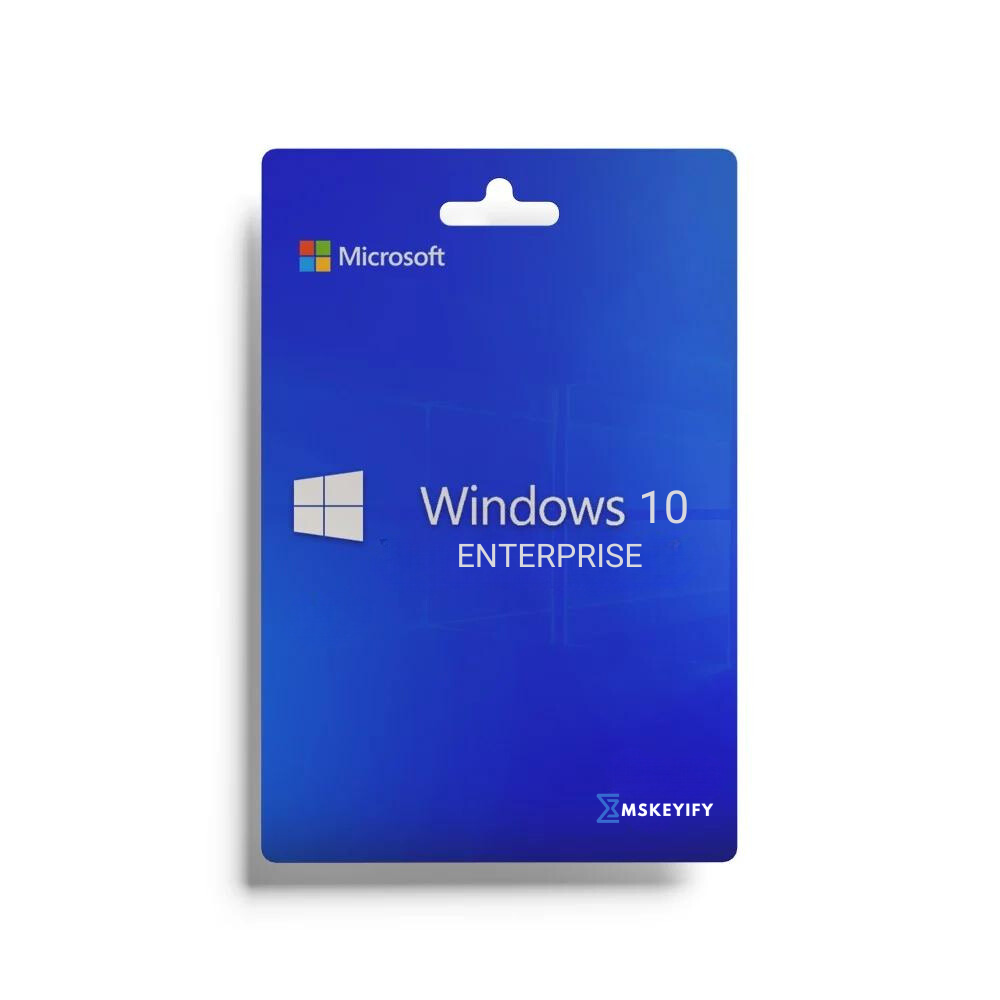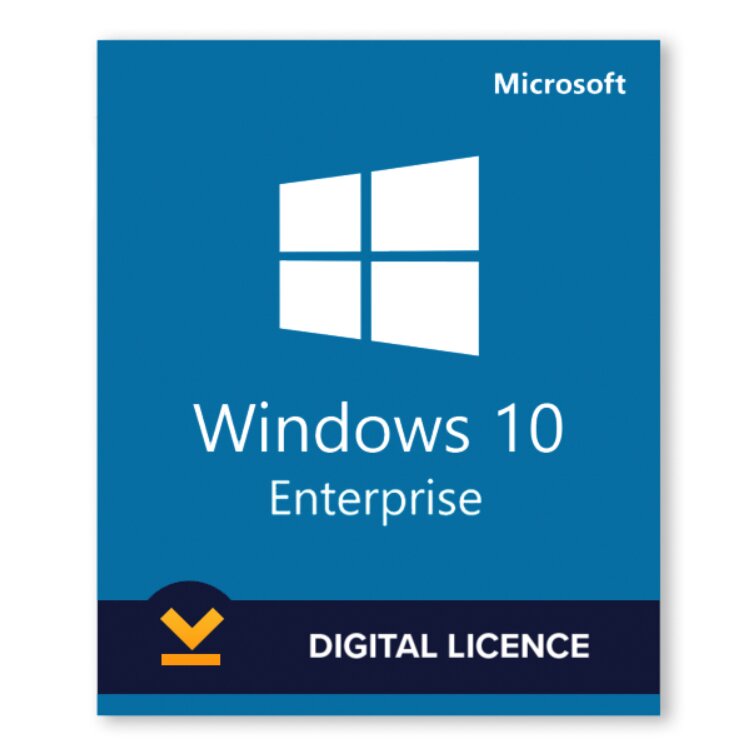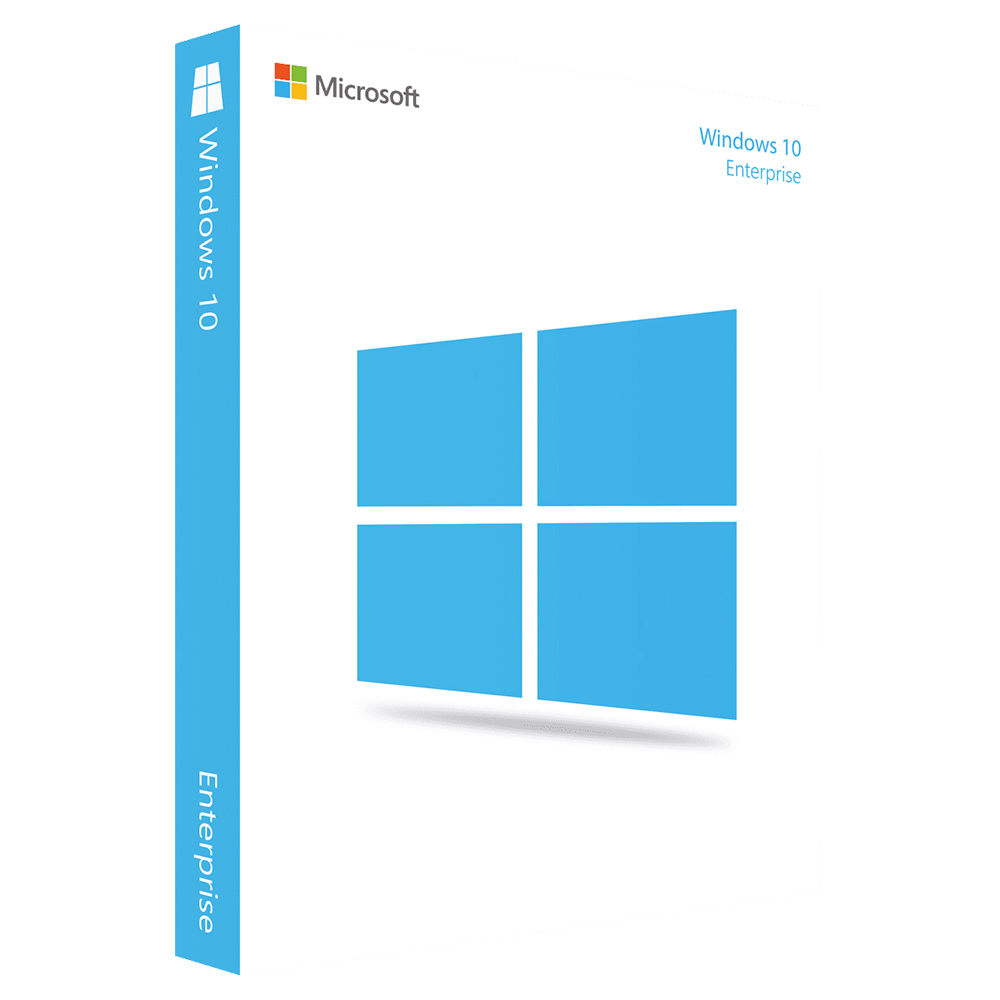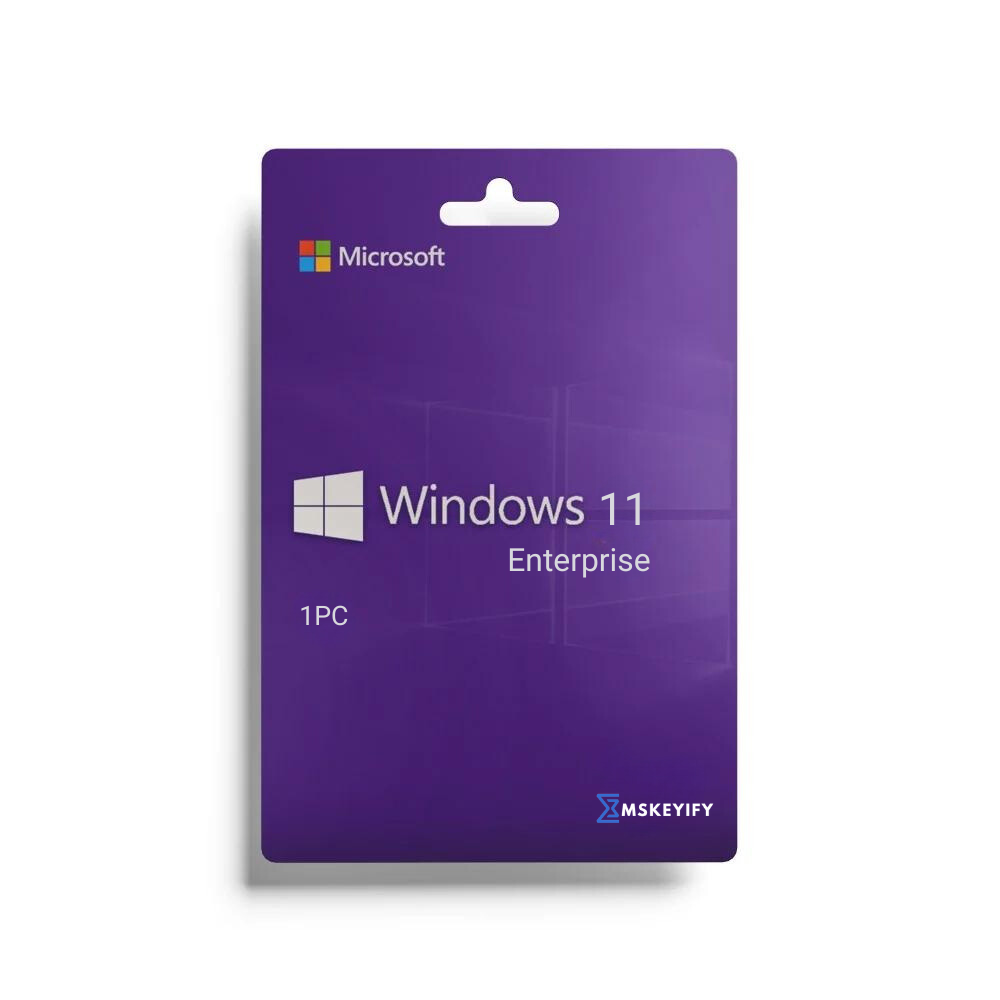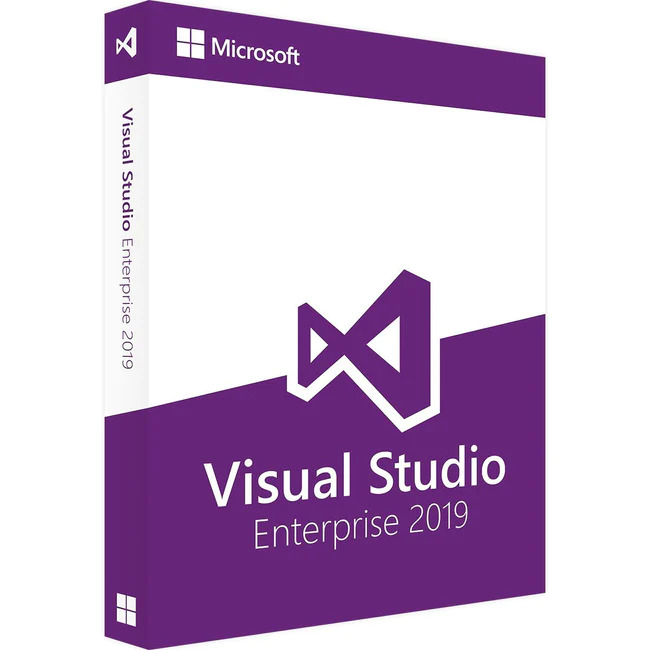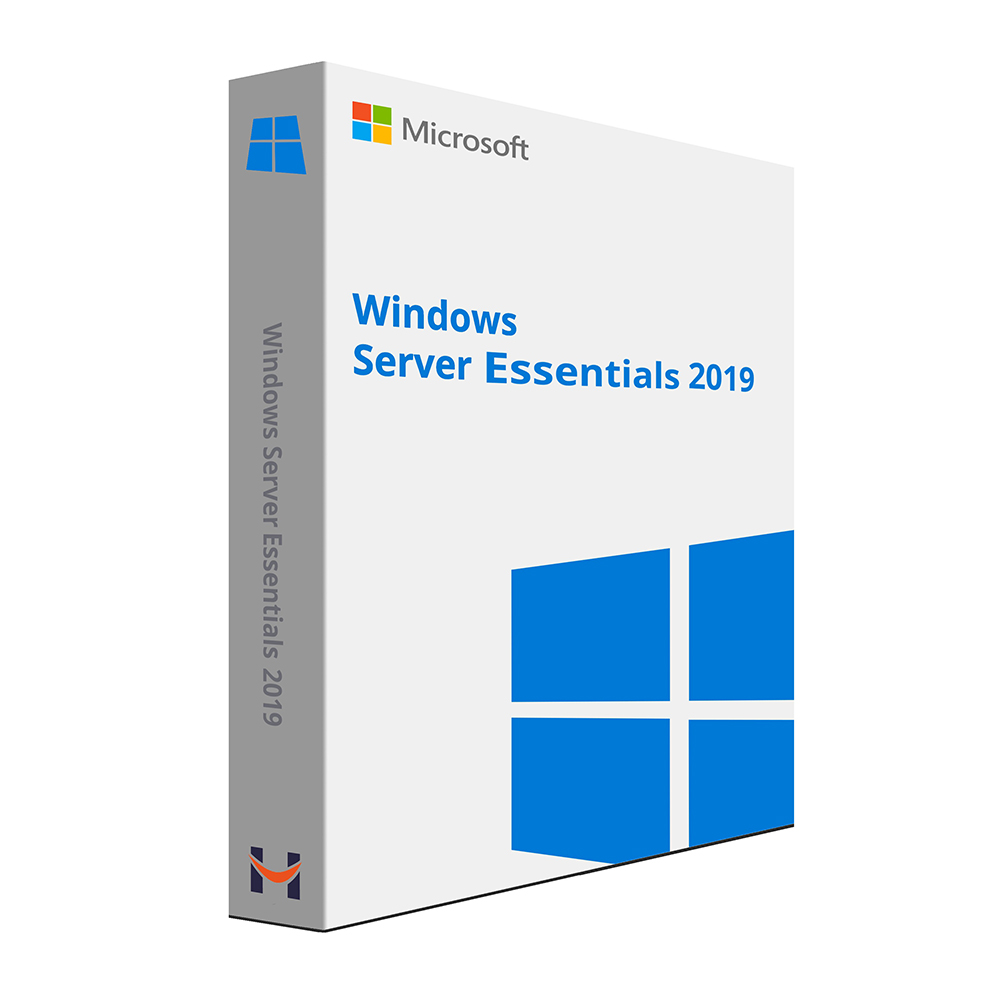Brand
- Iscar 9.928
- Moon Magic 9.306
- Festo 7.487
- Vargus 6.029
- KEMET 5.606
- Microchip 4.602
- Vishay 4.115
- M&S Collection 3.848
- RS PRO 3.675
- Carl Roth 3.598
- Velux 3.279
- Shire 3.242
- Wurth Elektronik 2.814
- Bourns 2.780
- Panasonic 2.735
- QP Jewellers 2.632
- Slingsby 2.609
- Lighthouse 2.517
- TE Connectivity 2.373
- FT Pro 2.295
- SMC 2.124
- Phoenix Contact 2.076
- Lyle & Scott 2.035
- Mascot 1.965
- Samtec 1.964
- EPCOS 1.950
- CraftifulOils 1.942
- EUROKRAFTpro 1.832
- Analog Devices 1.831
- onsemi 1.678
- Murata 1.643
- ELESA 1.617
- KYOCERA AVX 1.559
- Canela 1.555
- TDK 1.480
- Portwest 1.443
- MTP Products 1.415
- Watco 1.344
- Sia Abrasives 1.289
- Omron 1.239
- Maxim Integrated 1.238
- Yageo 1.202
- Sick 1.197
- Kennametal 1.191
- TRACOPOWER 1.187
- Molex 1.161
- Texas Instruments 1.131
- STMicroelectronics 1.127
- Sealey 1.081
- Sandvik Coromant 1.046
- JW PEI 1.030
- AVX 1.014
- Eaton 1.004
- Callaway 980
- Gemini Interiors 969
- Schneider Electric 954
- XP Power 925
- EGA Master 909
- Nichicon 904
- Siemens 889
- Hallis Hudson 835
- Zoro Select 828
- Nike 813
- Agilent 805
- POLCO 787
- White Stuff 784
- Molan 783
- MARAHRENS 723
- Ping 719
- Beeswift 703
- 3M 698
- Mitutoyo 690
- ECCO 685
- Roladex 676
- Honeywell 671
- Metal Work 659
- Beaverswood 655
- Qualfast 652
- IMI Norgren 645
- Merkel Designers 644
- Hay 640
- adidas 639
- C&P 638
- HMEC 638
- INA 624
- Gedore 595
- Legris 587
- Sid & Sam 586
- TIMCO 586
- Tyrell & Tyrell 583
- Weidmuller 583
- Air Jordan 578
- Bosch 568
- Finery London 558
- Sherwood 551
- Outsunny 537
- Discount Dealers 532
- Murata Power Solutions 532
- Walter Prototyp 530
- Klingspor 529
Colour
- Black 15.479
- White 5.859
- Blue 4.832
- Blue/White 3.785
- Green 3.392
- Red 2.953
- Grey 2.851
- Navy 2.275
- Multi 2.106
- Pink 1.843
Size
Gender
Merchant
- Zoro UK Limited 126.201
- RS Components UK 93.852
- Marks & Spencer UK 14.687
- Moon Magic 9.306
- Home Done 9.246
- Your Stylish Home 4.999
- QD Stores 2.964
- MyTrendyPhone.co.uk 2.718
- Workwear Supermarket 2.692
- QP Jewellers 2.632
- LuisaViaRoma.com 2.393
- Craftiful Fragrance Oils 2.280
- K4G.COM 2.208
- Lighthouse Clothing 2.172
- Belveto 2.088
- Cherry Lane 2.034
- Lyle & Scott 2.033
- Kick Game 2.032
- Golf Gear Direct 1.825
- Glisshop uk 1.745
- Click Golf 1.659
- turbodiesel.cc 1.654
- Acorn Fire & Security 1.463
- Car Smart 1.083
- Seal Medical 1.011
- Building Plastics Online 994
- My-Deco-Shop 989
- Craigmore UK 963
- Kids around 956
- Selfmade.com 943
- Home Living Luxury 924
- Routledge 811
- Posted Protein 806
- Plusshop UK [OLD] 787
- gb.ecco.com 681
- Alensa.co.uk 646
- Cowling & Wilcox 634
- HobbyPerline.com 554
- JWPEI 515
- JWPEI UK 515
- Garden Plants Online 466
- Target Dry 451
- Mobility Smart 449
- YouGarden 440
- uk.plusshop.com 393
- AndLight.co.uk 391
- Gordons Direct 384
- Dell 383
- Haynes.com UK 383
- JP Cages 341
Price (EUR)
- <5 61.375
- 5 - 10 20.605
- 10 - 20 28.469
- 20 - 50 44.241
- 50 - 100 44.671
- 100 - 200 47.323
- 200 - 500 39.565
- >500 36.916