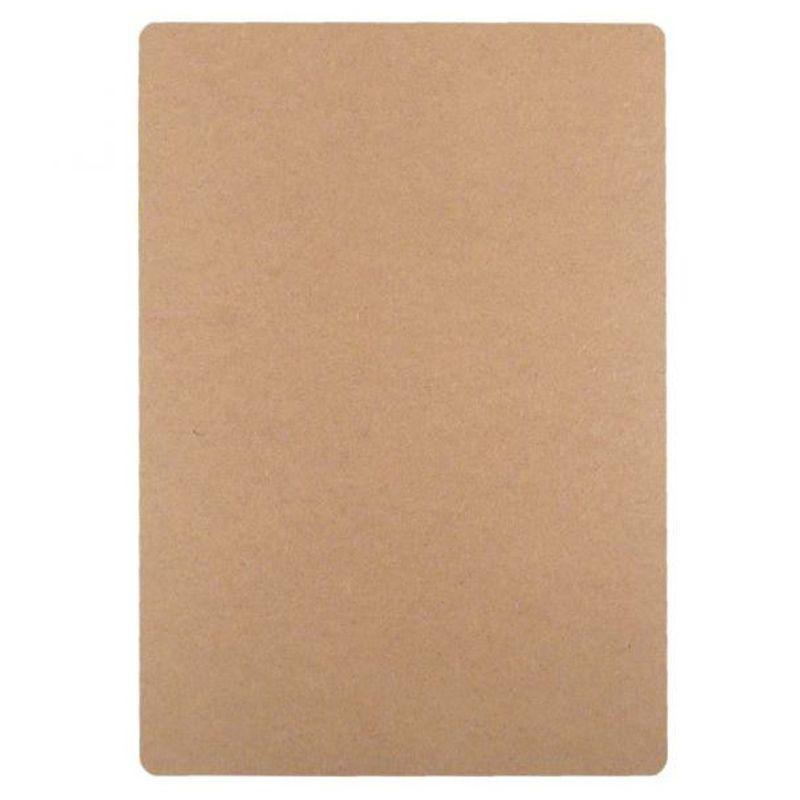Brand
- ELESA 39.987
- Sandvik Coromant 22.617
- Iscar 9.768
- Routledge 3.653
- Haynes Manuals UK 3.356
- Portwest 3.065
- Shire 2.702
- ERICKSON 1.856
- Kennedy 1.699
- Polaroid 1.501
- Mascot 1.483
- Sealey 1.400
- Blue Spot Tools 1.286
- Ace & K 1.143
- Laser Tools 1.102
- CRC Press 1.095
- Pferd 1.076
- OX Tools 930
- CARLYLE HAND TOOLS 890
- Indexa 742
- Torkoscar 712
- KM Systems 706
- METALMATE 620
- Fast Mover Tools 612
- StarTech.com 548
- Teng Tools 538
- MTP Products 532
- Slingsby 514
- Sherwood 468
- Walter 462
- Lyle & Scott 421
- Savings Store 401
- Mountz 395
- Gedore 388
- ORN 386
- Startech 385
- Teng 385
- ITL Insulated Tools Ltd 381
- Safety Tools 381
- Titleist 377
- York 357
- Blaklader 355
- MAUSER 344
- Draper 336
- Gemini Interiors 335
- 3M 325
- KS Tools 313
- Medway 311
- Hitachi Cutting Tools 304
- DeWalt 299
- Stanley 297
- EUROKRAFTpro 283
- MonsterShop 272
- Dunlop 271
- Rossignol 268
- Fabufacture 267
- Picture 263
- Vargus 256
- Evolution Power Tools 254
- Outsunny 253
- MONCLER GRENOBLE 245
- Bibielle 241
- Kalsi 228
- Faithfull 222
- Wiha Tools 217
- DARE2B 209
- Chapman & Hall 206
- Kennametal 206
- RampCentre 205
- Bosch 204
- Life Essentials 204
- Asquith & Fox 202
- Rittal 194
- GROOVEX 193
- T & A Precision Silver Steel 193
- The Home Maker 193
- Style and Chic 187
- Merkel Designers 183
- Cobra 180
- SIMON, EVERS & CO. GMBH 178
- Casall 175
- Camozzi 173
- AWDis Just Cool 172
- All Things Good 172
- Beta 172
- Maroxe 172
- Result 171
- KAISER + KRAFT GMBH 169
- Dell 167
- adidas 165
- Bessey 164
- Laser 162
- Rhodes + Scholes 162
- Pioner 161
- Liquitex 157
- Unbeatable Bargains 157
- TaylorMade 156
- C&P 153
- Nike 151
- Mizuno 150
Colour
- Black 4.331
- Noir 1.732
- C2 - RAL 2004 1.356
- White 1.201
- C9 - RAL 9005 1.122
- C6 - RAL 3000 952
- Blue 951
- Grey 893
- C3 - RAL 7035 892
- Navy 761
Size
Gender
Merchant
- Zoro UK 111.824
- Zoro UK Limited 6.213
- Routledge 5.611
- Glisshop uk 4.011
- Home Done 3.522
- Haynes.com UK 3.375
- QD Stores 1.777
- RS Components UK 1.630
- K4G.COM 1.618
- Cherry Lane 1.526
- Alensa.co.uk 1.504
- Workwear Supermarket 1.387
- Cowling & Wilcox 914
- Golf Gear Direct 793
- Click Golf 787
- MyTrendyPhone.co.uk 781
- Craigmore UK 695
- Marks & Spencer UK 629
- LuisaViaRoma.com 553
- Building Plastics Online 522
- AndLight.co.uk 485
- Seal Medical 453
- Lyle & Scott 421
- Kick Game 376
- Acorn Fire & Security 350
- Maroxe 350
- Home Living Luxury 327
- Wrong Weather 296
- Belveto 248
- Tosoni Selleria 211
- Dell 202
- Selfmade.com 190
- Car Smart 181
- greenyogashop 180
- BPC Ventilation 142
- Mobility Smart 141
- AWD IT 138
- Erysta 136
- Kids around 123
- Plusshop UK [OLD] 120
- Unibos Store 118
- YouGarden 113
- Mskeyify 108
- Lime Lace 107
- Your Stylish Home 99
- Donaghy Bros UK CSS 94
- www.pcdsales.co.uk 83
- Luisaviaroma Css 80
- medinashopping 77
- innovatetools 75
Price (EUR)
- <5 9.456
- 5 - 10 11.202
- 10 - 20 18.104
- 20 - 50 30.963
- 50 - 100 22.845
- 100 - 200 23.604
- 200 - 500 20.635
- >500 20.716