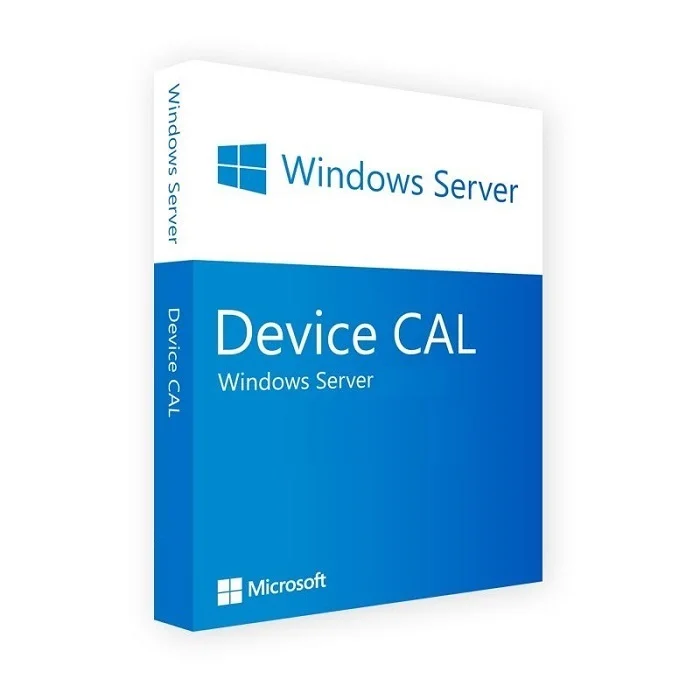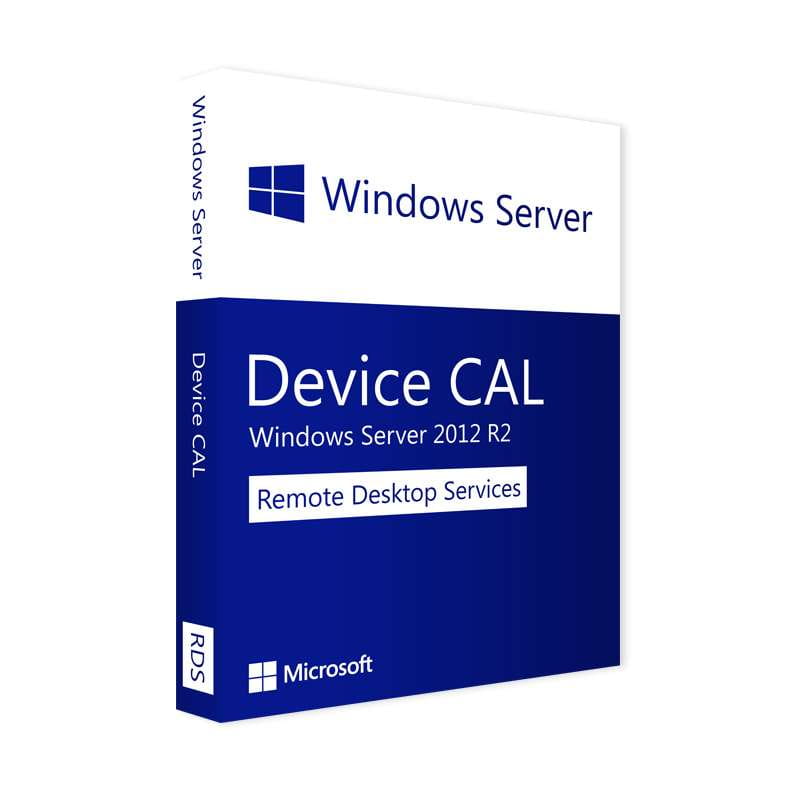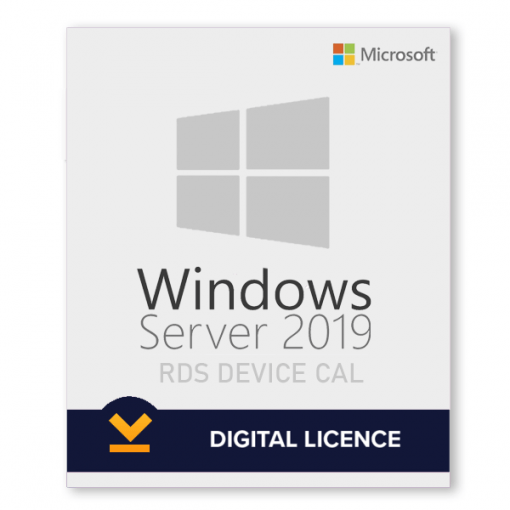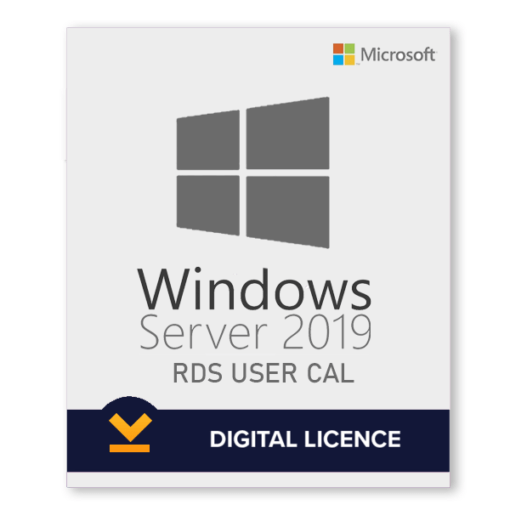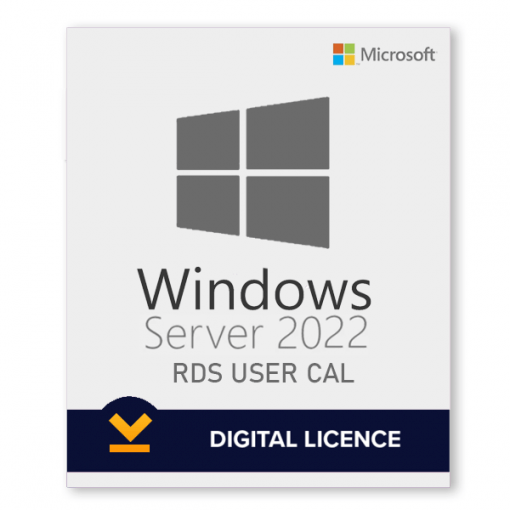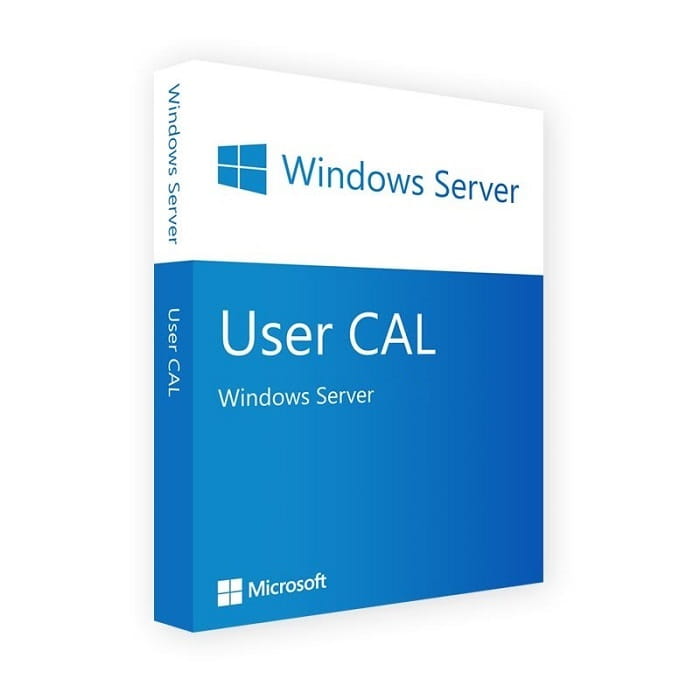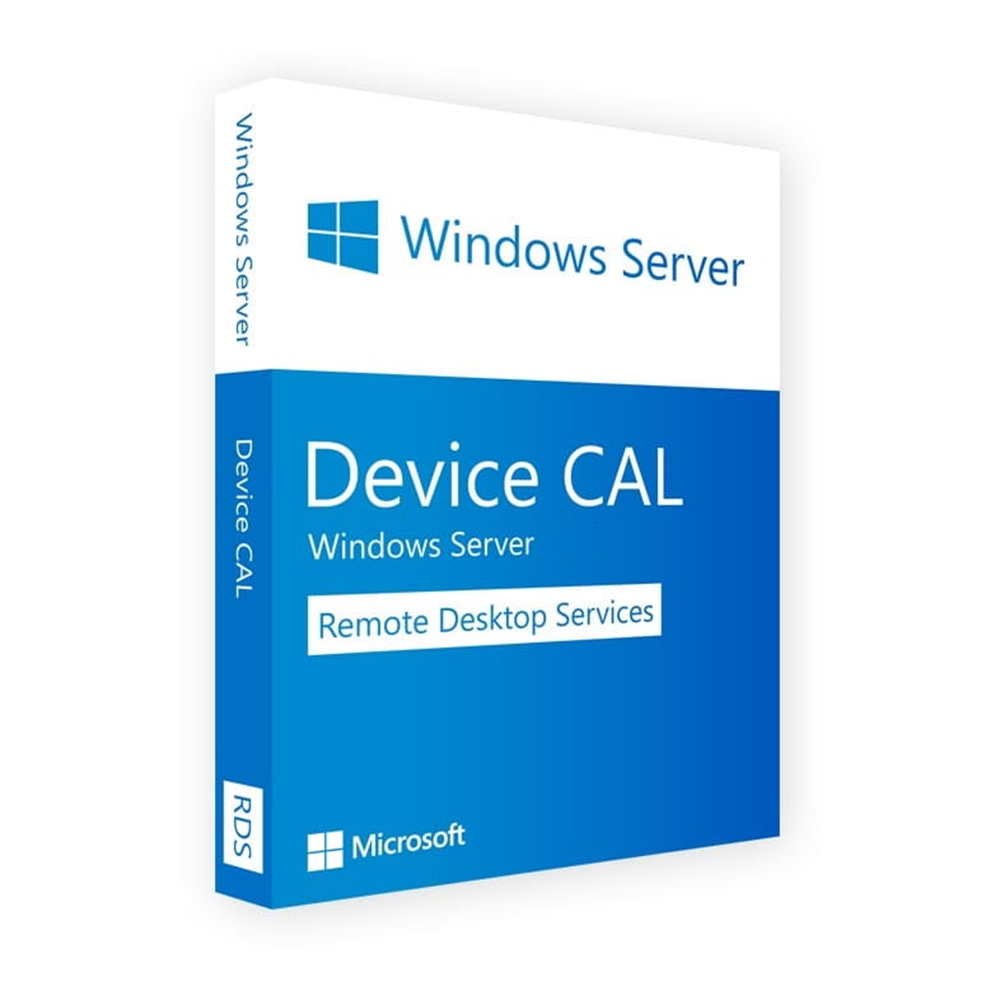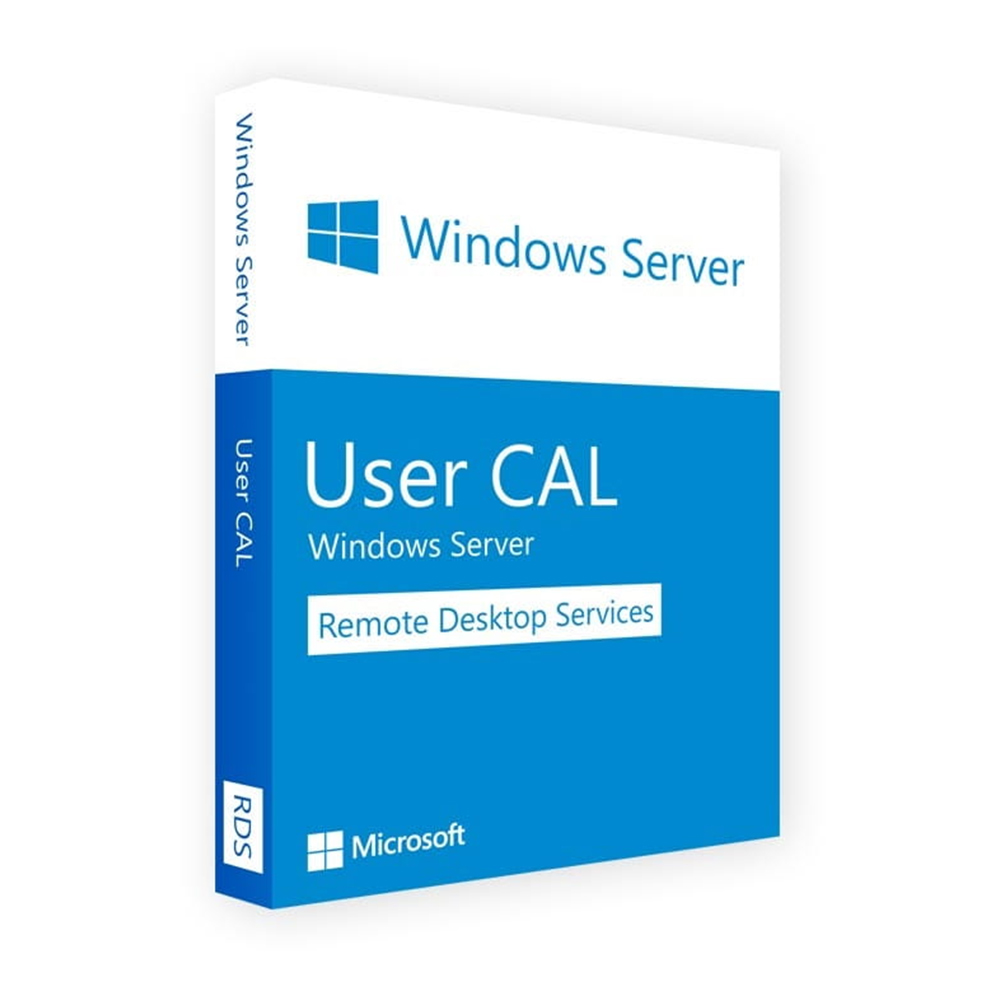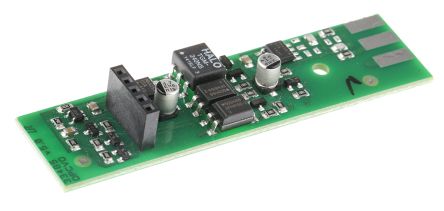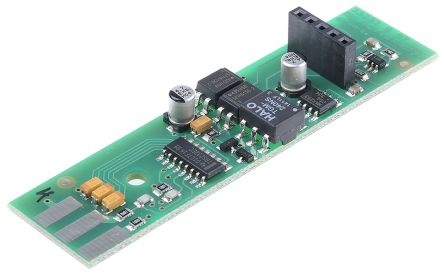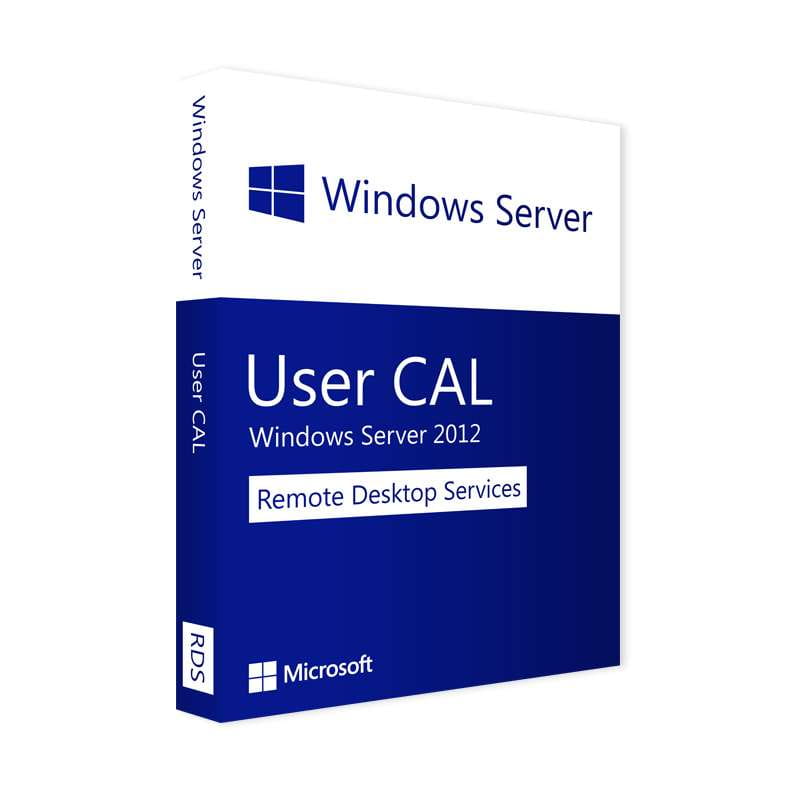
Brand
- Blaklader 1.100
- C&P 791
- Mascot 355
- Beeswift 262
- ProGarm 222
- Pulsar 76
- Portwest 63
- Sartorius 40
- CAL 36
- Mac in a Sac 35
- Tesa 34
- Ohaus 31
- Volkel 31
- Quest Nutrition 30
- Pioner 28
- KERN & SOHN GMBH 23
- Kern 21
- Jack Wolfskin 18
- Sylvac 17
- Polar 13
- R and M Furniture 13
- Rohnisch 13
- BSD 12
- Dynafit 12
- Microsoft 12
- Youngstown 12
- Aim-TTi 11
- Carl Roth 10
- Rexroth Pneumatics 10
- Agilent 9
- Iscar 9
- ROCKFALL 9
- CAREL 8
- Primal Strength 8
- Routledge 8
- HPE 7
- Ansell 6
- Bosch 6
- Leica 6
- Westford Mill 6
- ARC'TERYX 5
- Compact 5
- Dromex 5
- Protal 5
- RS PRO 5
- Skytec 5
- AnD 4
- Dunlop 4
- International Gas Detectors 4
- MOOSE KNUCKLES 4
- Norrona 4
- STONE ISLAND 4
- Salewa 4
- B-Click Arc 3
- Calmag 3
- Ferrino 3
- Kennedy 3
- MSA 3
- MTP Products 3
- Millennium Furniture 3
- Mitutoyo 3
- Sid & Sam 3
- Design Hut 2
- Gossen Metrawatt 2
- Hexarmor 2
- Jott 2
- Klass 2
- Nemo 2
- Nokia 2
- Steam 2
- Style and Chic 2
- The North Face 2
- Tyrell & Tyrell 2
- Unbeatable Bargains 2
- 3M 1
- ACT Meters 1
- Adler 1
- All Things Good 1
- Bahco 1
- Beta 1
- Blue Horizons 1
- Brittle & Co 1
- Cree LED 1
- Decor Base 1
- Direct Imports 1
- EA App 1
- ERICKSON 1
- Ersa 1
- Hanna 1
- Honeywell 1
- Hudson Reed 1
- Ibico 1
- Indexa 1
- LTE 1
- RAB 1
- Rayhaan 1
- Roberts 1
- Seek + Find 1
- Vesda Xtralis 1
- Xbox 1
Colour
- Hi-vis Yellow/Navy Blue 308
- Navy Blue/Hi-vis Yellow 287
- Navy Blue 235
- Navy 183
- White Aluminium 182
- Light Grey 162
- Dark Navy 154
- Orange 148
- Black/Grey 146
- Black 123
Size
Gender
Merchant
- Zoro UK Limited 3.127
- RS Components UK 109
- Workwear Supermarket 85
- Target Dry 35
- Home Done 31
- Posted Protein 30
- Glisshop uk 28
- LuisaViaRoma.com 17
- Mskeyify 17
- Marks & Spencer UK 13
- Slam City Skates 13
- Home Living Luxury 8
- Routledge 8
- Click Golf 7
- Acorn Fire & Security 6
- Golf Gear Direct 6
- MyTrendyPhone.co.uk 6
- Wrong Weather 6
- K4G.COM 5
- Erysta 4
- Argento 1
- Bathshack.com 1
- Donaghy Bros UK CSS 1
- soghaat.co.uk 1