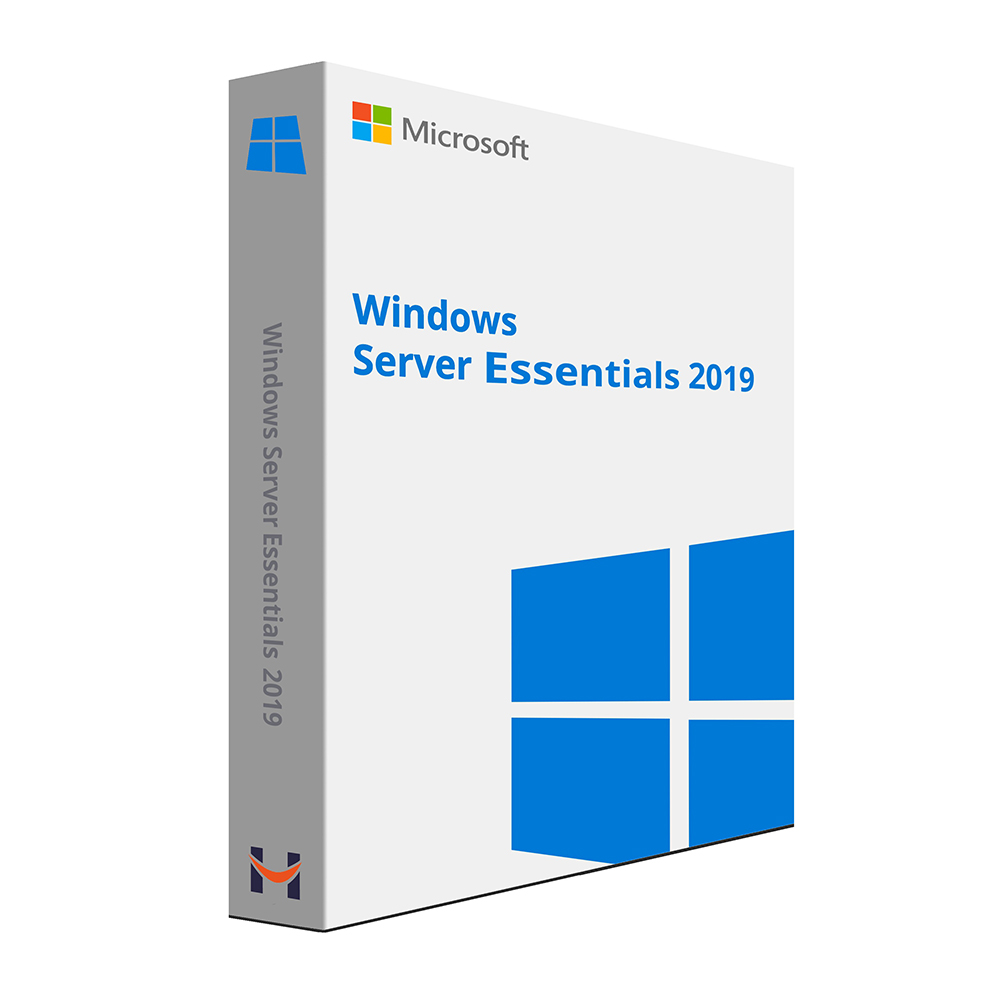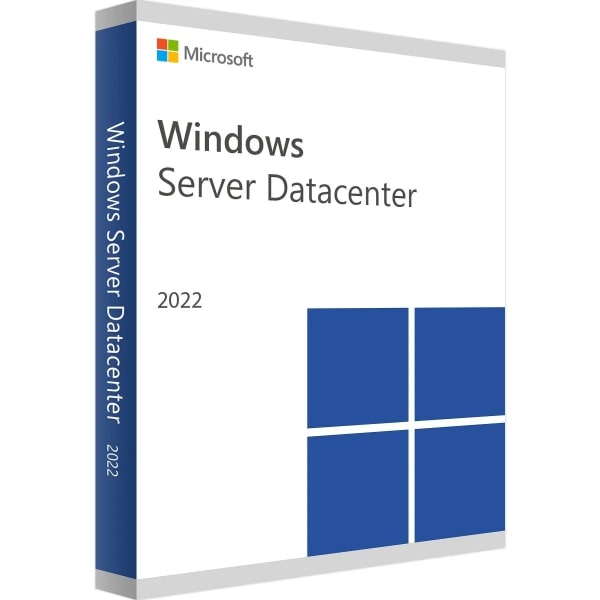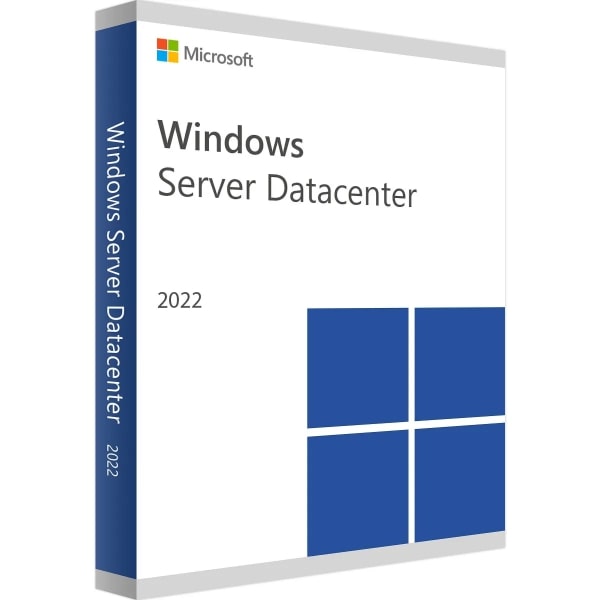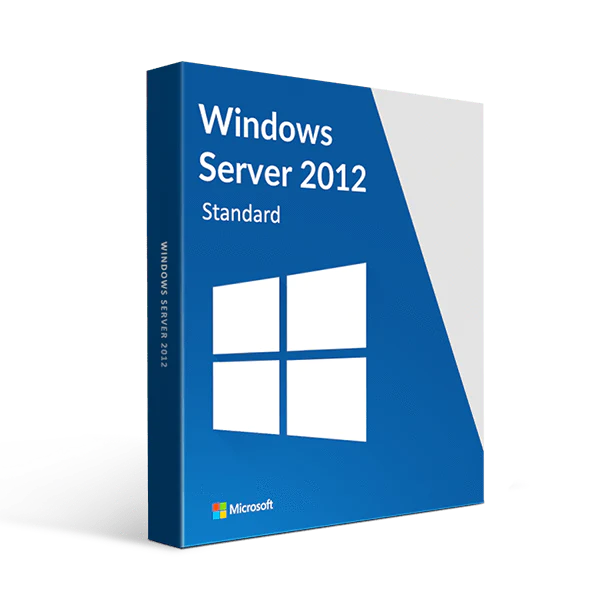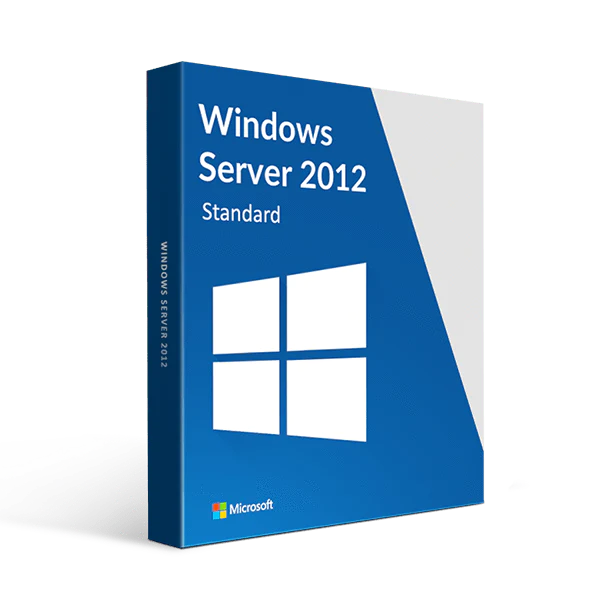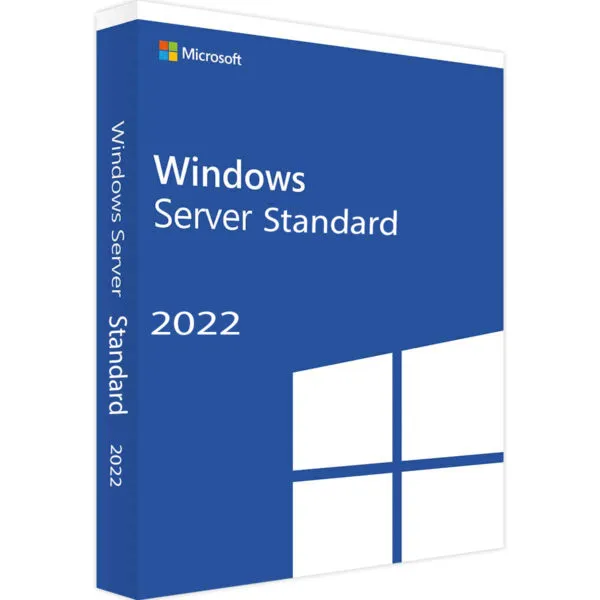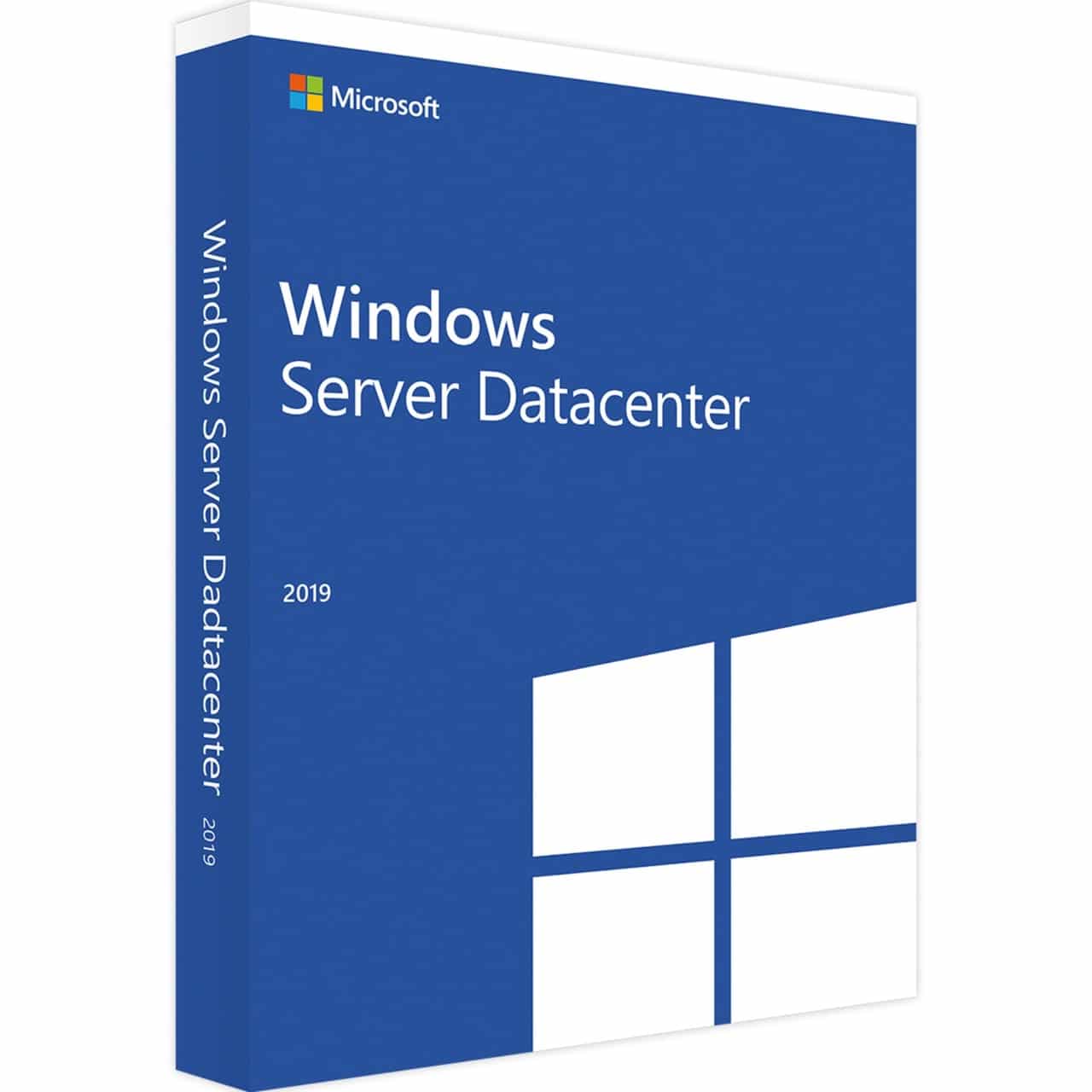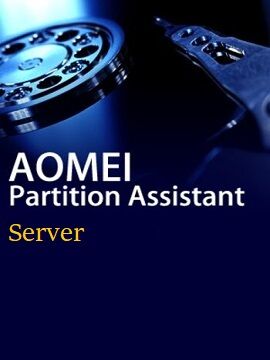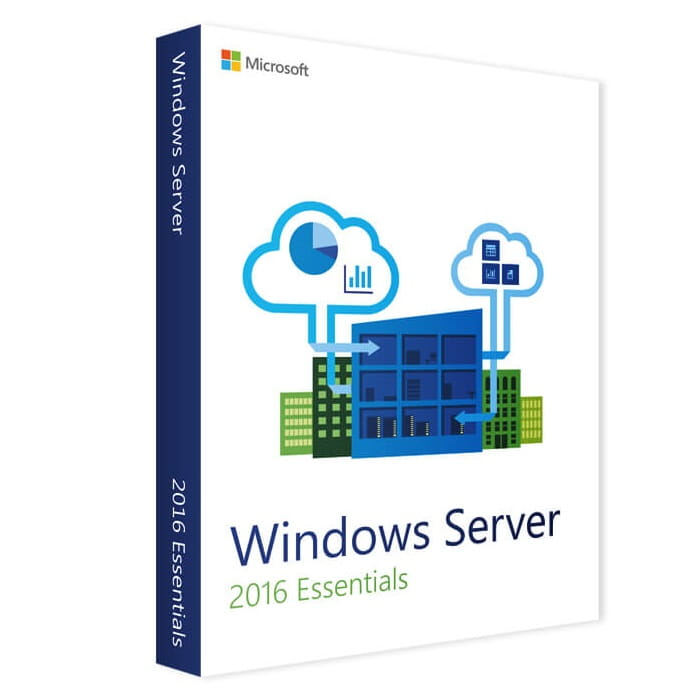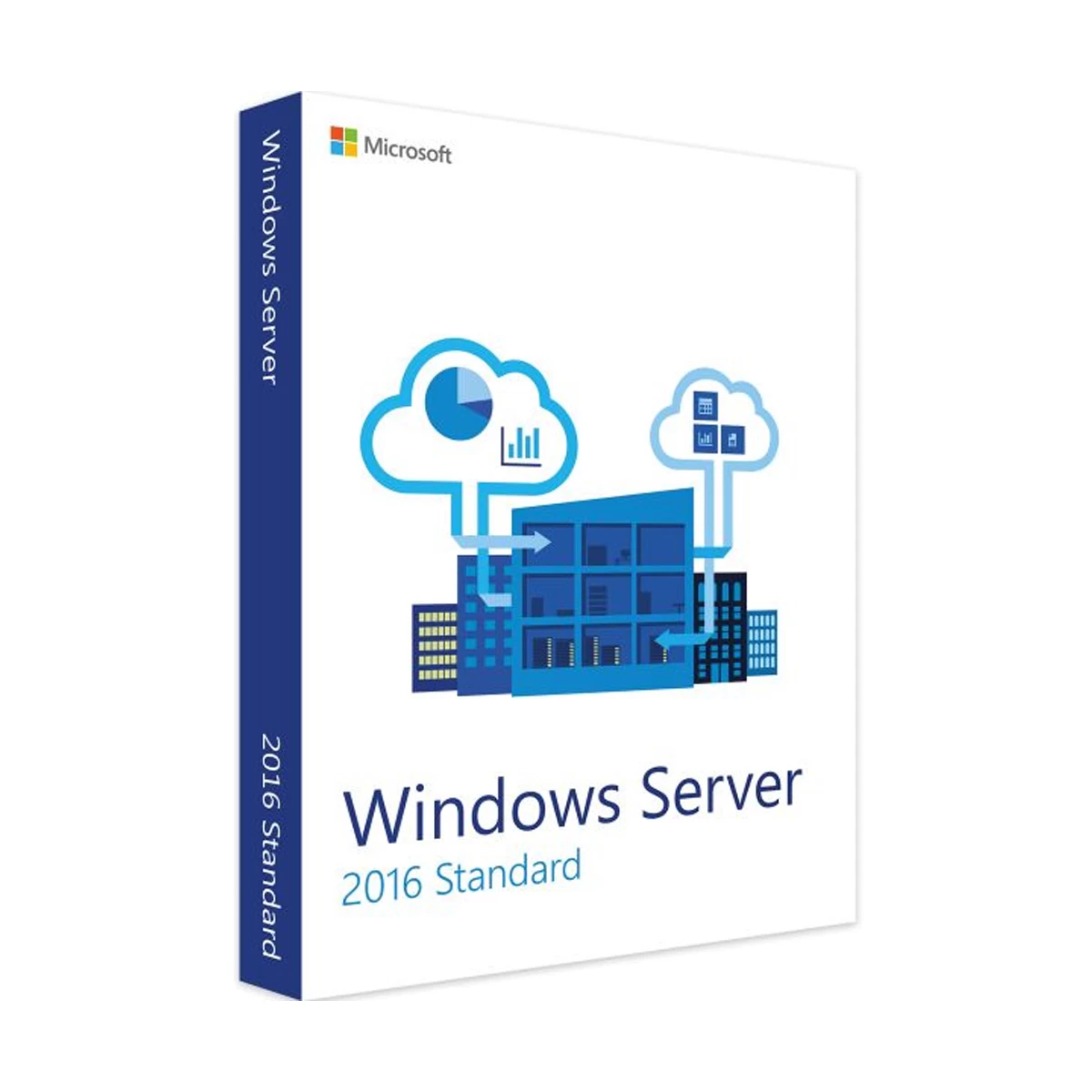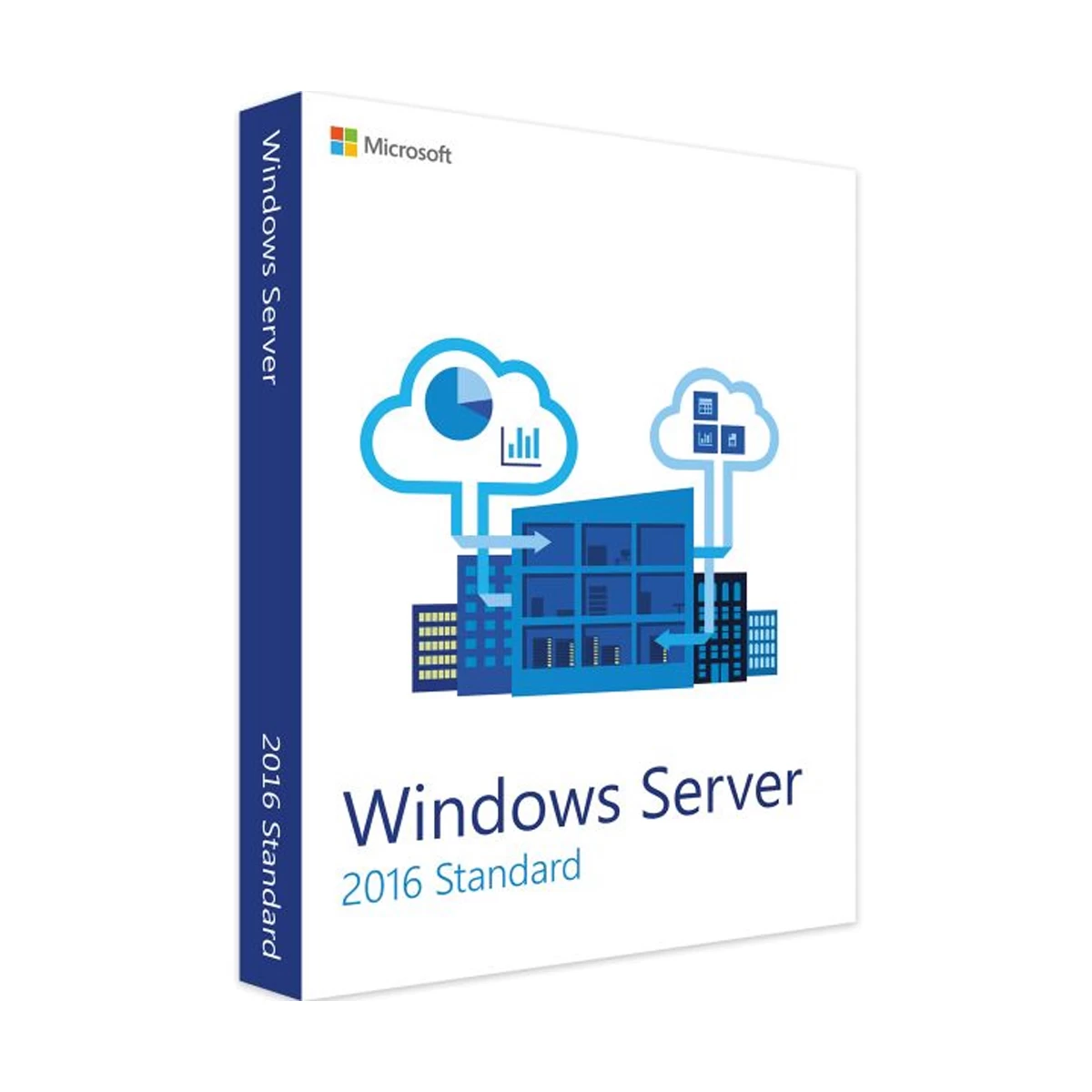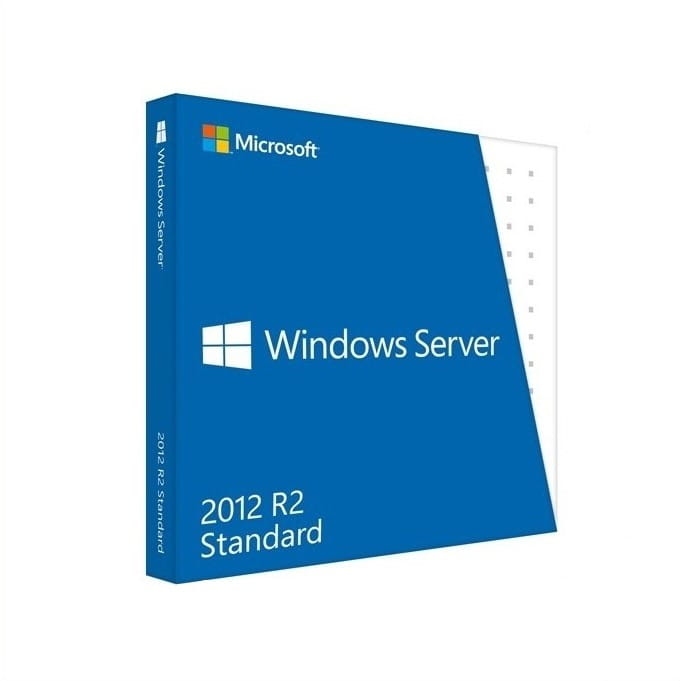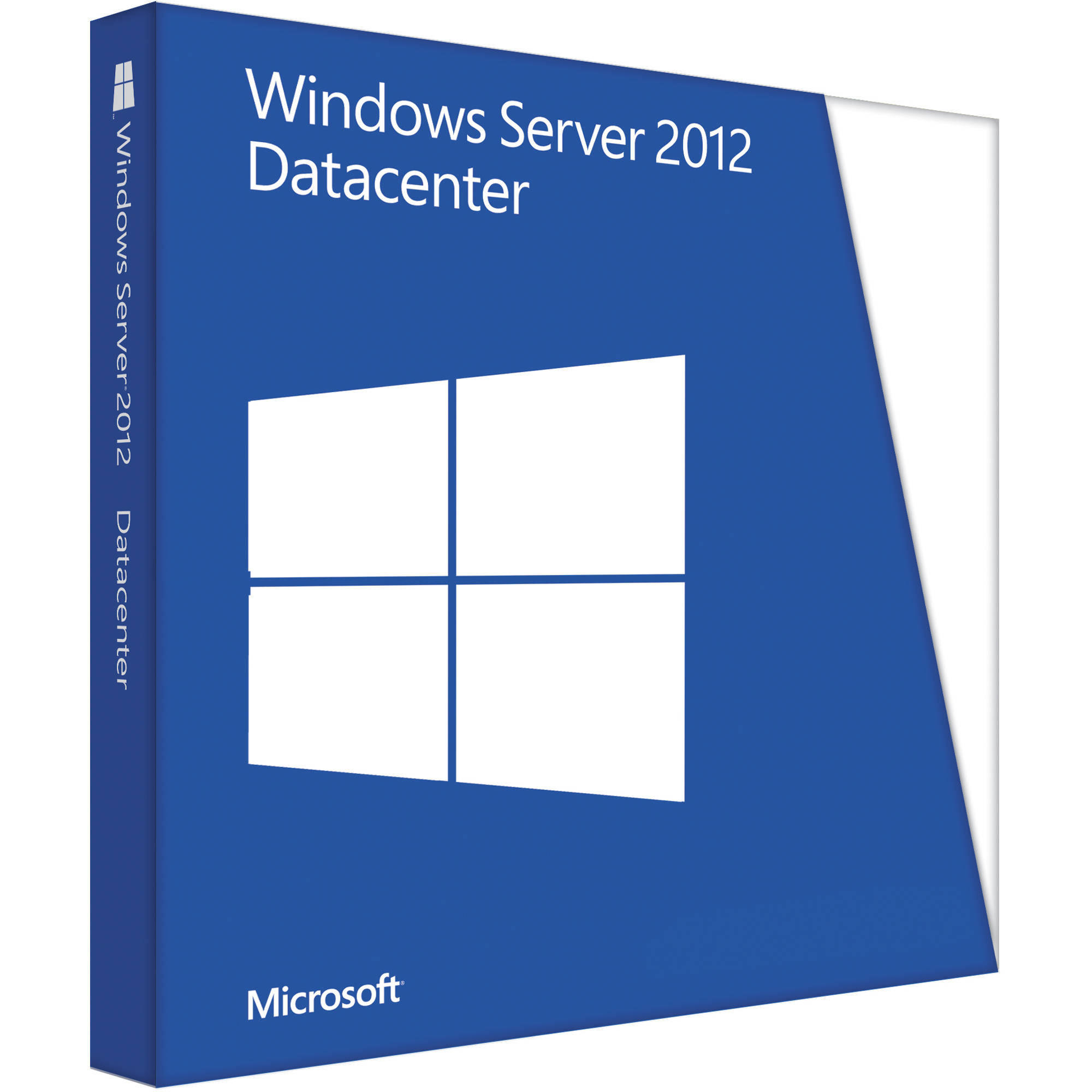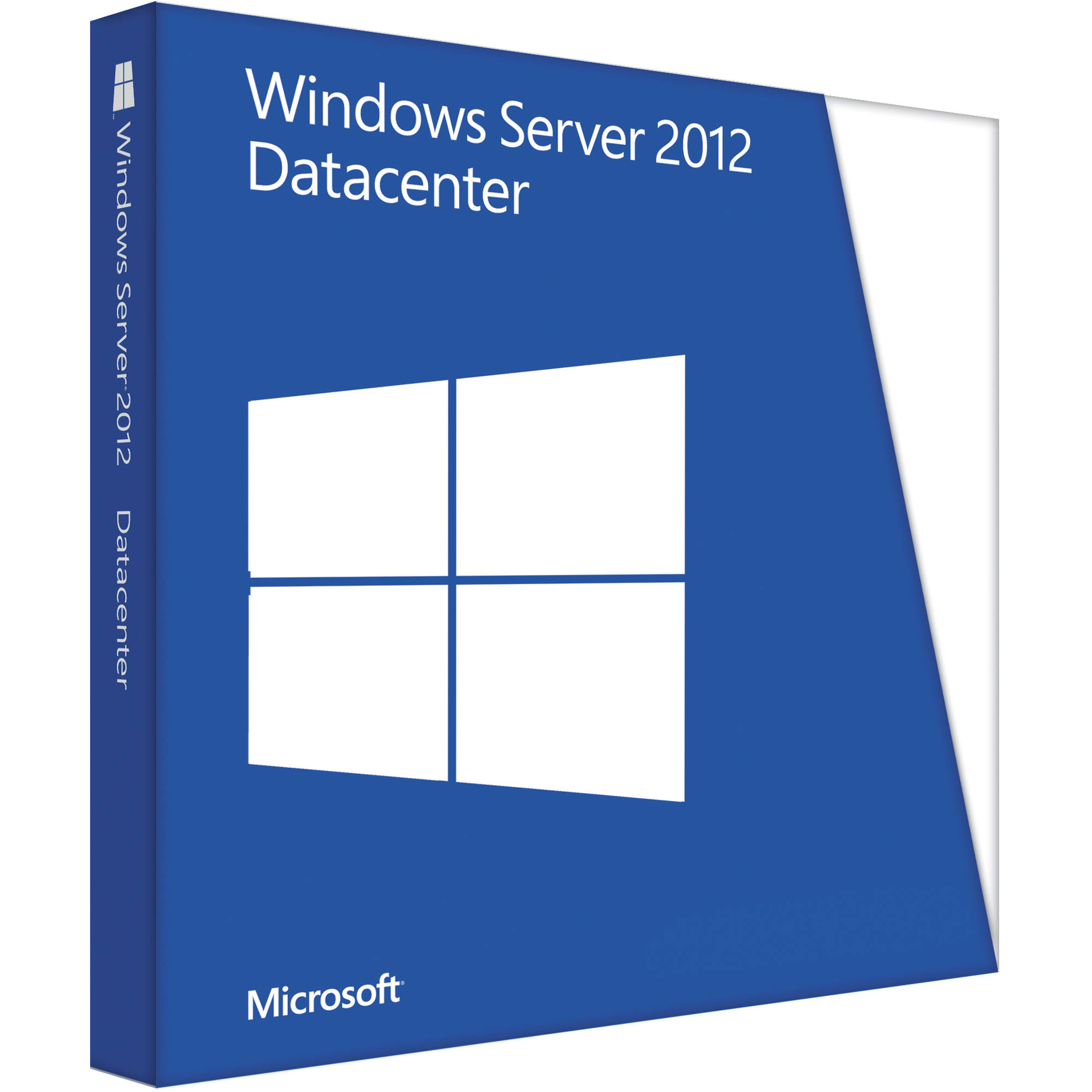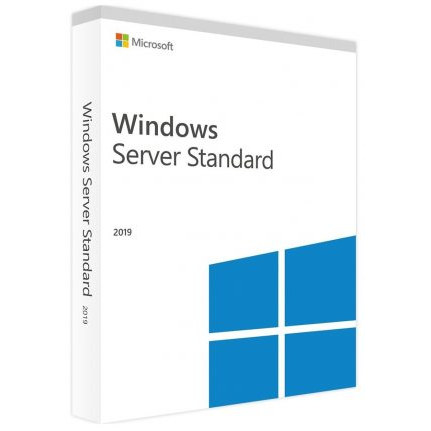Brand
- Steam 5.184
- Molex 2.771
- Result 2.303
- Sandvik Coromant 1.941
- Gates 1.813
- MTP Products 1.405
- CooperVision 1.320
- TE Connectivity 1.262
- Benchmark 1.055
- Regatta Professional 1.026
- Bella+Canvas 881
- Russell 810
- Portwest 756
- Henbury 749
- Toolex 720
- Beeswift 716
- Walter 693
- CRIME LONDON 681
- RS PRO 667
- Bosch 633
- ELESA 569
- Mizuno 543
- Hifi 503
- Katun 472
- Festo 470
- Carl Roth 469
- StarTech 468
- Kariban 460
- Uneek 458
- MONCLER 429
- Bourns 427
- HP 425
- Perkupyourday 392
- SMC 380
- Epson 379
- Bouncepad 375
- Phoenix Contact 338
- Callaway 325
- Casual Classics 317
- Medway 311
- B&C 299
- Hewlett Packard 291
- Xerox 273
- Dunlop 271
- C & K 269
- AWD-IT 257
- IMI Norgren 255
- RENÉ CAOVILLA 254
- Brother 251
- Advanced Electronics 242
- Ubisoft Connect 233
- OKI 231
- Spiro 228
- Mitsubishi 226
- 3M 224
- Fcs 222
- DEFENDER 217
- Zoro Select 213
- Sealey 212
- Metal Work 211
- Nillkin 210
- ORN 207
- SOL'S 207
- Armor 204
- Routledge 201
- Pulsar 199
- Fibox 193
- StarTech.com 191
- Uni 191
- Brady 190
- Corsair 188
- Magee 1866 186
- Regatta 185
- Thermo Scientific 182
- Pferd 175
- Stormtech 175
- Craghoppers 173
- Dell 162
- Souriau Sunbank by Eaton 159
- Kustom Kit 158
- Mitutoyo 156
- Asus 152
- Leo 146
- Samtec 146
- FT Pro 145
- Rittal 142
- Pico Technology 140
- ECCO 136
- Goobay 133
- Guhring 133
- Viper London 132
- M&S Collection 131
- MAUSER 131
- Omron 130
- Micro Crystal 129
- Life Essentials 126
- Slingsby 123
- EUROKRAFTpro 121
- Lian Li 119
- Premier 119
Colour
- black 3.782
- Black 3.209
- white 1.316
- White 1.158
- navy 735
- Blue 624
- Grey 616
- yellow 570
- red 567
- grey 552
Size
Gender
Merchant
- Zoro UK 30.537
- RS Components UK 11.030
- Erysta 5.607
- Zoro UK Limited 3.409
- MyTrendyPhone.co.uk 2.587
- Workwear Supermarket 2.351
- K4G.COM 1.627
- AWD IT 1.512
- Alensa.co.uk 1.321
- LuisaViaRoma.com 1.320
- Acorn Fire & Security 848
- Crime London 681
- Home Done 664
- Marks & Spencer UK 649
- Golf Gear Direct 635
- Click Golf 621
- Perk Up Your Day 392
- Luisaviaroma Css 364
- Routledge 331
- 58Surf 294
- AndLight.co.uk 246
- Glisshop uk 240
- Plusshop UK [OLD] 230
- Suit Direct 215
- Cowling & Wilcox 210
- Dell 201
- Selfmade.com 196
- Magee 1866 186
- Mskeyify 182
- Seal Medical 167
- Car Smart 162
- QD Stores 159
- turbodiesel.cc 156
- Compatink 151
- HobbyPerline.com 151
- Retro Star 146
- gb.ecco.com 136
- uk.plusshop.com 115
- best-deal-store 104
- Posted Protein 99
- uk.bazta.com 91
- Craigmore UK 90
- Gordons Direct 87
- Maroxe 82
- Pants & Socks 74
- Clear Cool 73
- Belveto 68
- JustHype UK 56
- Donaghy Bros UK CSS 54
- Kick Game 51
Price (EUR)
- <5 12.285
- 5 - 10 5.268
- 10 - 20 10.872
- 20 - 50 14.720
- 50 - 100 8.360
- 100 - 200 7.806
- 200 - 500 6.307
- >500 6.561