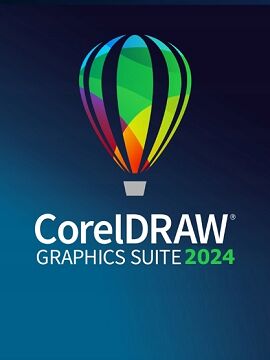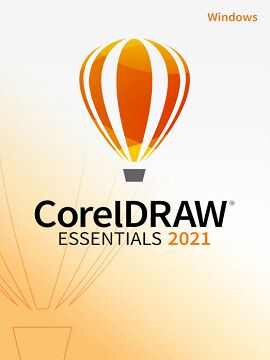Brand
- Mac in a Sac 876
- Startech 140
- M&S Collection 124
- Mac 8 109
- MAC 97
- Mac Ilusion 94
- Co 80
- Seasalt Cornwall 78
- MTP Products 67
- Corel 62
- Magee 1866 51
- Kensington 41
- MAC IN A SAC 39
- Charles Tyrwhitt 35
- MonsterShop 35
- Lighthouse 32
- Microchip 32
- Brother 31
- Netgear 31
- Apple 29
- Hewlett Packard 27
- Apple Inc. 26
- Logitech 26
- Verbatim 26
- Dymo 22
- DUNST 21
- Liverpool FC 21
- Jack & Jones 19
- Autograph 18
- Seagate 18
- Sandisk 17
- Canon 16
- Feral Interactive (Mac) 16
- Hawes & Curtis 15
- Oleo-Mac 15
- Boz Digital Labs 14
- HP 14
- HPE Aruba Networking 14
- Nike 14
- ONLY & SONS 14
- Routledge 14
- StarTech.com 14
- Epson 13
- FLURO 13
- TP-Link 13
- Gf 12
- Mountz 12
- Q-Connect 12
- Quality Discounts 12
- Xerox 12
- Boudavida 11
- ESET 11
- Adobe 10
- BASEUS 10
- Hackett 10
- Superdry 10
- VMWare 10
- Dipslide 9
- Electronic Arts 9
- Goobay 9
- Lacie 9
- Netflix 9
- Acon Digital 8
- HY-Plugins 8
- Maplin 8
- Mars Gaming 8
- Microsoft 8
- Sheerlines 8
- AMI PARIS 7
- Asus 7
- Carrier UTC 7
- JAEGER 7
- Pixmax 7
- Regatta 7
- Sonicwall 7
- Square Enix, Feral Interactive (Mac) 7
- TechSilver 7
- Western Digital 7
- 2K, Aspyr (Mac), Aspyr (Linux) 6
- 2K, Feral Interactive (Mac), Feral Interactive (Linux) 6
- Able2 6
- Aruba 6
- Autodesk 6
- Avast 6
- BakkerElkhuizen 6
- Cisco 6
- Connekt Gear 6
- D-Link 6
- Eaget 6
- Kaspersky 6
- Maono 6
- Mobility Smart 6
- Trust 6
- Turtle Beach 6
- Bakker 5
- Dell 5
- IPTV 5
- JACK & JONES 5
- Mac ilusion 5
- Nikkai 5
Colour
Size
Gender
Merchant
- Zoro UK Limited 794
- Mac In A Sac 713
- K4G.COM 370
- Marks & Spencer UK 340
- Perfect Little Thing 199
- RS Components UK 149
- MyTrendyPhone.co.uk 139
- Target Dry 124
- Lighthouse Clothing 71
- Plusshop UK [OLD] 62
- Mskeyify 61
- Magee 1866 51
- Glisshop uk 39
- LuisaViaRoma.com 33
- uk.plusshop.com 31
- uk.bazta.com 29
- Home Done 26
- Mobility Smart 25
- Dell 23
- Routledge 23
- QD Stores 22
- Suit Direct 22
- Liverpool FC 21
- Cloving.co.uk 19
- innovatetools 15
- Kick Game 14
- AWD IT 13
- Acorn Fire & Security 10
- TechSilver 7
- Seal Medical 5
- amar.co.uk 5
- AndLight.co.uk 4
- BPC Ventilation 4
- Essential Photo 4
- JustHype UK 4
- Slam City Skates 4
- Wrong Weather 3
- havens.co.uk 3
- Ann's Cottage 2
- Luisaviaroma Css 2
- M&S UK 2
- Maroxe 2
- Pharmazon Direct 2
- BPerfect Cosmetics UK 1
- Cherry Lane 1
- Donaghy Bros UK CSS 1
- Easy Equipment 1
- Fragrance Rich 1
- Haynes.com UK 1
- Home Living Luxury 1