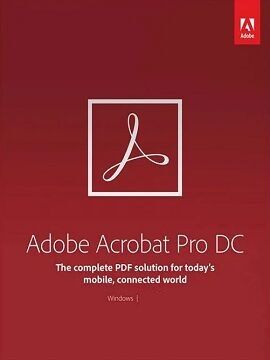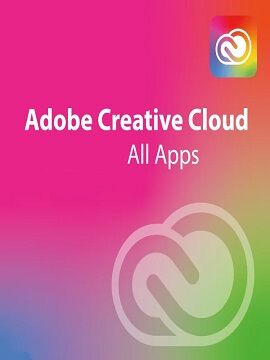Brand
- CASALA 661
- MTP Products 549
- Nike 454
- Air Jordan 360
- Canela 261
- Bouncepad 212
- JP Cages 207
- Haynes Manuals UK 182
- Routledge 163
- Puckator 129
- FT Pro 83
- Van Guard 79
- Ejendals 73
- Sandvik Coromant 70
- adidas 68
- Nike Golf 65
- Vishay 64
- Iscar 58
- Portwest 55
- Ansell 52
- SwissTech 47
- Fear of God 44
- MonsterShop 37
- Lorch 34
- NIKE 34
- CRC Press 33
- Muuto 33
- Audi, 29
- ROCKFALL 29
- Slingsby 29
- Apple 26
- Aquasol 25
- HOFE 24
- Halo 24
- Petite Friture 24
- Result Safeguard 24
- WORK-GUARD by Result 24
- Murata 23
- Phoenix Contact 23
- Flos 22
- Steam 22
- Dux Ducis 21
- Molex 21
- Tech-Protect 21
- Adobe 20
- SCHULTE 20
- Xbox Game Studios 20
- Atg 19
- BASEUS 19
- Parweld 19
- LYFA 18
- Racinglines 18
- SDC Publications 18
- Bitdefender 16
- Aircomp Stampotecnica 15
- Honeywell 15
- JAYMAC 15
- New Balance 15
- Thor 15
- Helly Hansen 14
- PanzerGlass 14
- Adidas 13
- ESR 13
- Little Giant 13
- Spigen 13
- TB Davies 13
- 3M EAR 12
- HYUNDAI . 12
- Liverpool FC 12
- Sealey 12
- VETTER 12
- Style and Chic 11
- Unbeatable Bargains 11
- VEJA 11
- Xerox 11
- Casper Homes 10
- Corel 10
- JORDAN 10
- Millennium Furniture 10
- Nike SB 10
- Sowden 10
- Tyrell & Tyrell 10
- Vital Baby 10
- 3M 9
- 505 Games, All in! Games 9
- ASTA 9
- Goobay 9
- Mizuno 9
- Mueller Electric 9
- Polyco 9
- Sandisk 9
- Tilsatec 9
- Travis Scott 9
- APEC 8
- ASSOULINE 8
- Beeswift 8
- Hitachi Cutting Tools 8
- INA 8
- Predator by Ron 8
- TORRINGTON 8
Colour
Size
Gender
Merchant
- Zoro UK Limited 1.699
- Kick Game 979
- MyTrendyPhone.co.uk 746
- My-Deco-Shop 662
- Routledge 236
- JP Cages 207
- K4G.COM 190
- RS Components UK 190
- Haynes.com UK 183
- Workwear Supermarket 140
- Puckator.co.uk 129
- AndLight.co.uk 126
- Home Done 86
- turbodiesel.cc 41
- Glisshop uk 31
- LuisaViaRoma.com 31
- BasketZone.Net 30
- Erysta 30
- Craigmore UK 20
- Golf Gear Direct 17
- Plusshop UK [OLD] 16
- Wrong Weather 16
- QD Stores 14
- Slam City Skates 14
- Liverpool FC 12
- Acorn Fire & Security 9
- Donaghy Bros UK CSS 9
- KicksManiac.com 9
- Luisaviaroma Css 9
- uk.plusshop.com 8
- Click Golf 7
- WUKA 7
- havens.co.uk 7
- Ann's Cottage 6
- uk.bazta.com 6
- Alensa.co.uk 5
- www.onewolf.eu 5
- Dell 4
- Grace & Co Jewellery 4
- Lime Lace 4
- YouGarden 4
- Cherry Lane 3
- Essential Photo 3
- Fragrance Rich 3
- I want to buy a gift 3
- Mskeyify 3
- Selfmade.com 3
- Vivomed 3
- best-deal-store 3
- www.pcdsales.co.uk 3