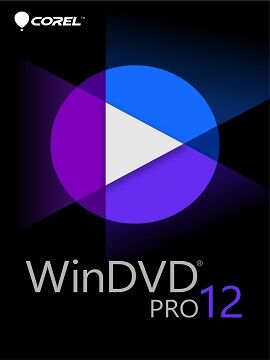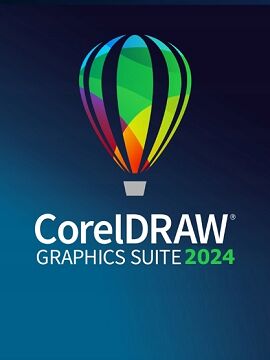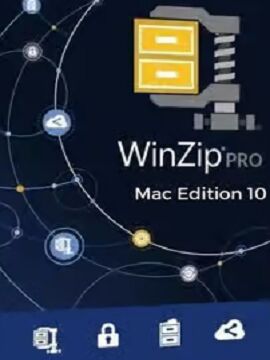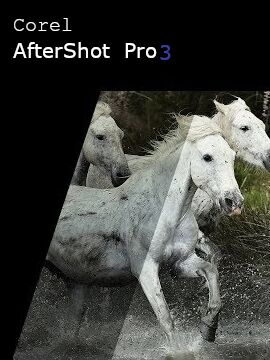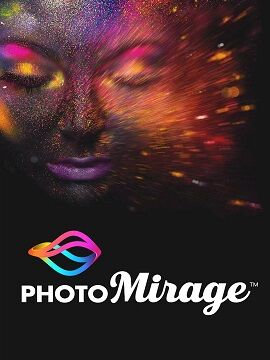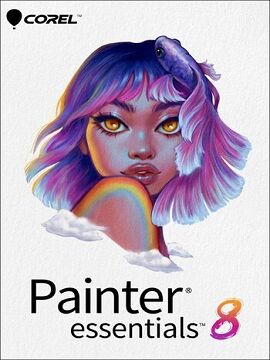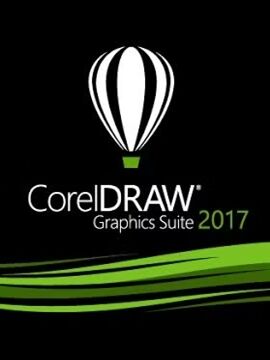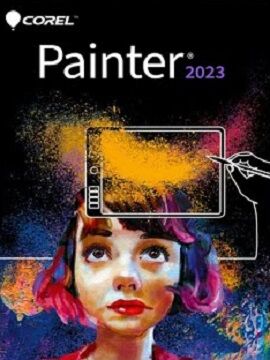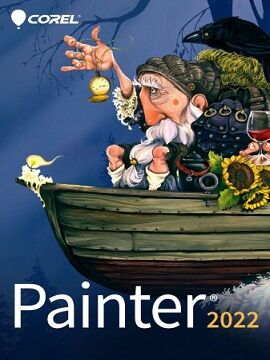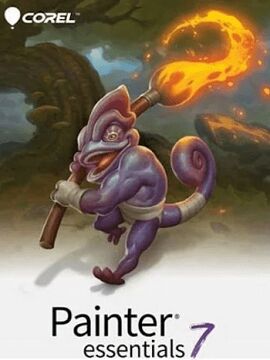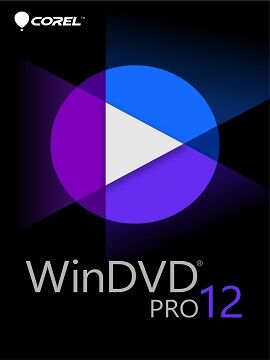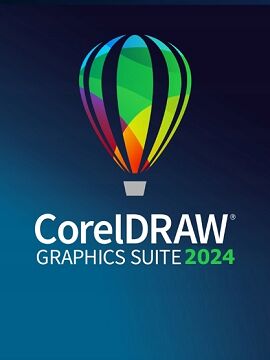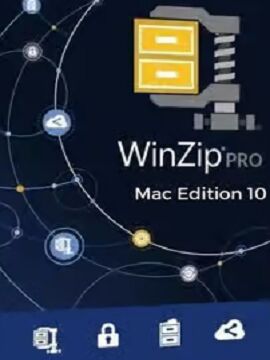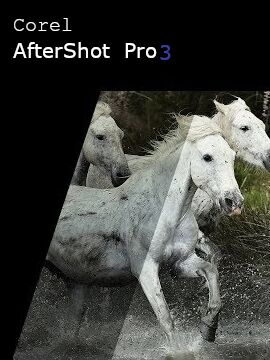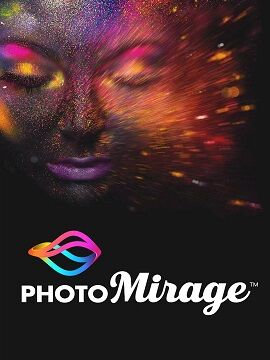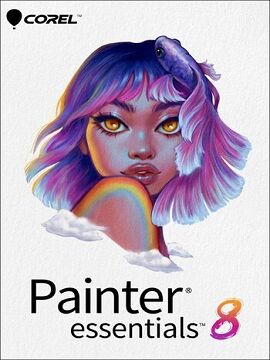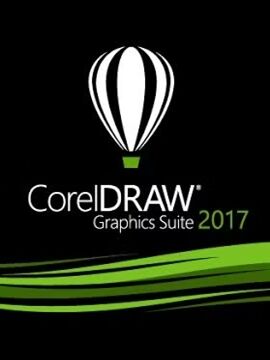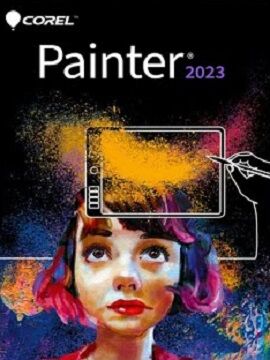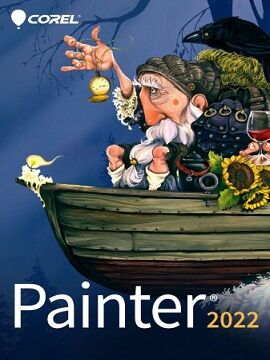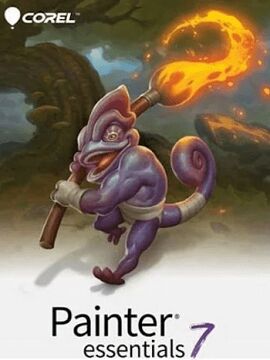Corel WinDVD Pro 12 for Windows Perpetual / 1 PC Corel CD Key
Corel WinDVD Pro is a multimedia program is very powerful has been updated, capable of reproducing the video format most advanced, which support media playback and 3D Blu-ray 3D, AVCHD and of course the DVD and only the popular video formats. Version Corel WinDVD Pro is presented on a web page is an integrated tool to search cinema interactive, you can enjoy 3D technology in all of its glory, you can perform 2D to 3D conversion while taking into account the proportion of HD audio can also be recorded, the quality at the highest level!With the this, you can broadcast video files, audio and music encoded in other formats such as: DivX, Xvid, Windows Media Video, MP3, AAC. The newer version of the software also supports Blu-ray, HD DVD. Corel WinDVD Pro quite easy to work, don't have much installed, so you can figure it out pretty fast. Please note that to register, you will need to turn off Internet during installation. In general, there is nothing to say more about WinDVD, in fact, a great program if you want to see high resolution video, especially if it related to 3D video.Features of Corel WinDVD ProSupport the video format and codec: MPEG-1, MPEG-2, MPEG-TS, DVD-Video, MiniDVD, MPEG-4 ASP (like Xvid and DivX, including DivX Pro), H. 264 / MPEG-4 AVC, VC-1, WMV HD, DVD-VR, DVD + VR, 3GPP and 3GPP2, QuickTime, RealMedia / RealVideoSupported audio formats and codecs: WAV, MP3, AAC, LPCM, MLP Lossless, Dolby Digital (5.1) and Dolby Digital (2.0), Dolby Digital EX, DTS 2.0 and 5.1, DTS Neo: 6, DTS 96/24, DTS-ES discrete, RealMedia / RealAudioPlayback liquid that does not erase the frameScreen panel, which allows movies to run in the background, is still wallpaper WindowsDynamic Range Compression and SRS: to Provide the appropriate mode for listening in quiet environment, noisy and normalDevelopment right: ignore the missing part or playback chain filmKey Boss: Hide the player from the desktop just by a click of the mouseDigital Zoom 9x.Supporting commentary for the deaf or hearing impairedThe ability to add video to list bookmarks to quickly access favorite videos of usersThe color theme allows the user to customize the view the of them to suit your mood and monitor theirSubtitle support for SRT, SUB, SSA, ASS, PSB, SMI and XSUB