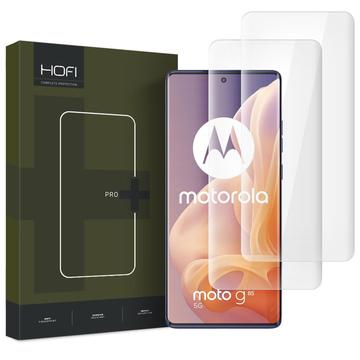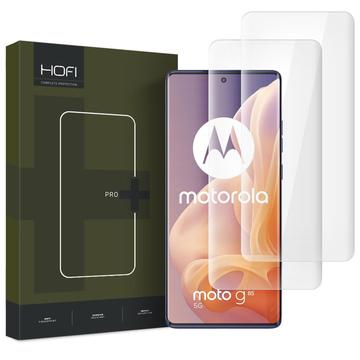Motorola Edge 50 Fusion/50 Pro Hofi UV Glass Pro+ Tempered Glass Screen Protector - Clear - 2 Pcs.
Hofi UV Glass Pro+ Tempered Glass Screen Protector for Motorola Edge 50 Fusion, Edge 50 Pro - 9H, 0.3mm\n\nThe Hofi UV Glass Pro+ tempered glass offers a substantial shield for the Motorola Edge 50 Fusion, Edge 50 Pro, boasting an impressive surface hardness of 9H. This exceptional hardness renders it highly resistant to scratches, even when coming into contact with sharp objects. Additionally, it is coated with an oleophobic layer, reducing the occurrence of fingerprints, and keeping your Motorola Edge 50 Fusion, Edge 50 Pro clean.\n\nFeatures:\n- Hofi UV Glass Pro+ tempered glass screen protector for Motorola Edge 50 Fusion, Edge 50 Pro\n- The screen\'s 3D edges gracefully contour, guaranteeing extensive coverage\n- It does not have any negative impact on image quality or touch sensitivity whatsoever\n- By possessing a 9H hardness and a shatter-proof feature, it will effectively safeguard the display from any damage\n- Hofi UV Glass Pro+ has only 0,3mm thickness, also, an oleophobic coating that reduces the number of fingerprints\n\nPacking includes:\n- Hofi UV Glass Pro+\n- UV lamp (without Type-C cable)\n- Tube of glue\n- Installation kit\n\nInstallation instructions:\n- Step 1: Clean the display using the included wet wipe\n- Step 2: Remove the remaining moisture using the included dry wipe\n- Step 3: Use the included de-dusting film to remove any particles\n- Step 4: Apply the special UV glue at the center of your display (DO NOT ATTEMPT TO SPREAD IT BY HAND)\n- Step 5: Carefully apply the tempered glass screen protector and wait for the UV glue to fully spread without pressing down on the screen protector additionally\n- Step 6: Turn on the included UV lamp after cleaning off any excess glue, and hover over the middle in five places for 15 seconds, and then around the edges for 10 seconds\n\nCompatibility: Motorola Edge 50 Fusion, Motorola Edge 50 Pro\n\nPackage: Euroblister