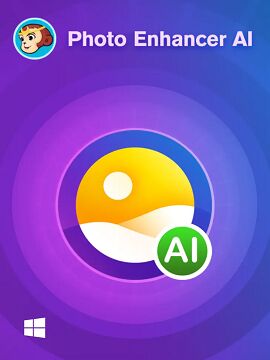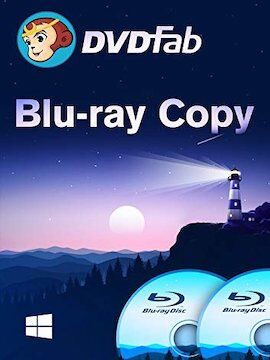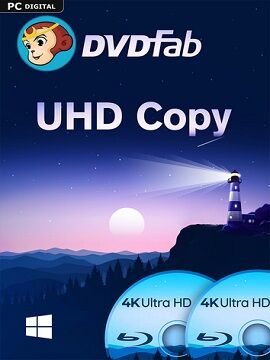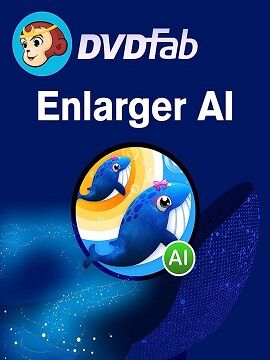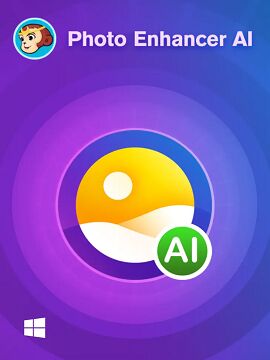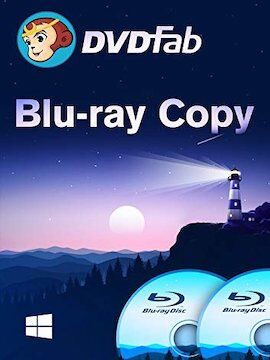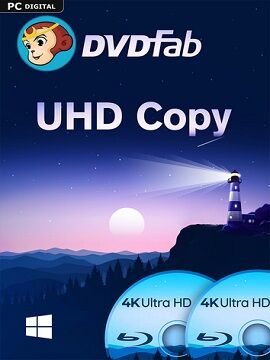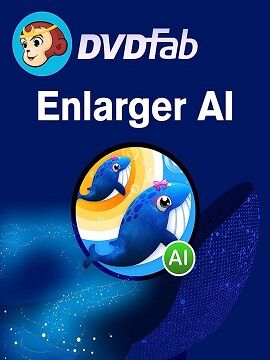DVDFab PlayerFab Ultra HD Player 1 Device / 1 Year DVDFab CD Key
Play All (4K) Blu-rays from All Countries and RegionsCommercial movie discs, including DVD, Blu-ray and 4K Blu-ray discs, have region codes that could be a potential problem if you are trying to play a disc meant for a specific region in another one.With PlayerFab Ultra HD Player, however, you don’t need to worry about this issue, as it can play all the DVDs, Blu-rays, and 4K Blu-rays, regardless of the countries and regions they are made in.Enjoy DVDs, Blu-rays, and 4K Blu-rays with MenusA pleasant playback control can contribute greatly to a well-enjoyed movie watching experience, just like what you used to get on a home DVD or Blu-ray player, starting from the navigation menus.Switching to PlayerFab Ultra HD Player, that premium experience is not compromised, as it features a Menu Mode that plays the navigation menus on all the DVDs, Blu-rays, and 4K Blu-rays as well.Jump Straightforward to the Feature-Length TitleInstead of making selections in the navigation menu first, there are times when you simply want to watch the feature-length movie only, this is when and where the Simple Mode comes in handy.The Simple Mode of this 4K Blu-ray player software allows you to skip all the commercials, extras and others on a disc, and jump straightforward to the main movie title to start enjoying instantly.Overall Support on Discs, ISO Files and FoldersPhysical discs can easily get scratched. So you may have copied your disc collections as ISO files or movie folders on your computer HDDs, just in case one day, the discs become unplayable or get lost.Now the question is how to watch those ISO files and movie folders on a computer? Fret no more! Besides physical discs, this Blu-ray player also plays ISO files and folders without any problem.AMD, Intel, and NVIDIA GPU Hardware DecodingPlaying videos using software decoder, especially those high resolution Blu-ray videos, 4K, and 8K videos, can consume a lot of your CPU horse power, which might affect other background tasks.If your computer is powered with a higher-level GPU from AMD, Intel or NVIDIA, then PlayerFab can use hardware decoding instead to improve the playback smoothness to the next level.Hi-Res Audio Output Support, up to Dolby Atmos & DTS:XTo make the best out of your top-class home acoustic system, as a professional 4K video player for Windows 10 and macOS, PlayerFab Ultra HD Player can output lossless audios.To those audiophiles always longing for the best sound effect, just feel relaxed to enjoy the Dolby Atmos, Dolby TrueHD, DTS-HD Master and DTS:X audios offered on 4K Bly-rays.All-Round Playback Support for All Types of 3D VideosTo help you enjoy 3D movies at home with great pleasure, this media player supports playback of 3D Blu-ray discs, ISO files, and SBS (side-by-side) or top & bottom 3D videos.Four 3D output modes are available, namely, Anaglyph Red/Cyan, 3D-Ready HDTV (Checkerboard), Micro-polarizer LCD 3D (Row-interleaved) and HDMI 1.4 enabled 3D TV.Grab your 3D glasses, and start enjoying the immersive 3D movies now from the comfort of your home.Play 4K UHD Videos with Stunning HDR10 EffectNowadays, most 4K UHD videos come with HDR effect. As a variant of HDR, HDR10 can produce 1000 nits of peak brightness to make the images look more realistic to human eyes.If your 4K TV or display is compatible with any type of those HDR variations, PlayerFab Ultra HD Player is able to deliver the best HDR effect, including HDR10, HDR10+, and Dolby Vision as well.Compatible with All Known Video and Audio FormatsApart from playback of DVDs, Blu-rays and 4K Blu-rays, this universal media player can also play back all the popular and peculiar video and audio formats you know of.In terms of video, H.264, H.265/HEVC, MP4, MKV, MOV, FLV, VOB, and M2TS, etc. In terms of audio, MP3, AAC, FLAC, AC3 5.1, and those previously mentioned HD audios.Moreover, playback of those video and audio files are totally free.Organize & Manage Local Media Library by Poster WallManaging a myriad of movies, TV shows, and music videos can be a tough job, and it becomes even tougher when you are trying to locate a specific title from that giant collections.But this is not the case with PlayerFab. It is capable of downloading all the metadata information for all the videos in your local library, presenting you a well-organized poster wall.This way, picking your desired movie, TV episode or music album is like a breeze.